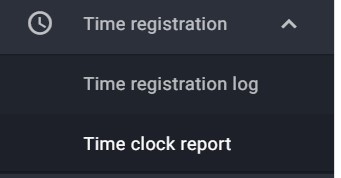Time Clock Report
Viewing the Time Clock Report
The Time Clock Report can be found under Time Registration in the left-hand side menu.
The report can be filtered using the Period, Device, and User drop-down menus. Filters can be cleared using the X button. Results can be refreshed using the Refresh button.

Downloading the Report
Once the entries you need are displayed, use the downward-arrow Download button to download the Time Registration Log. A .csv file will be saved to your device.