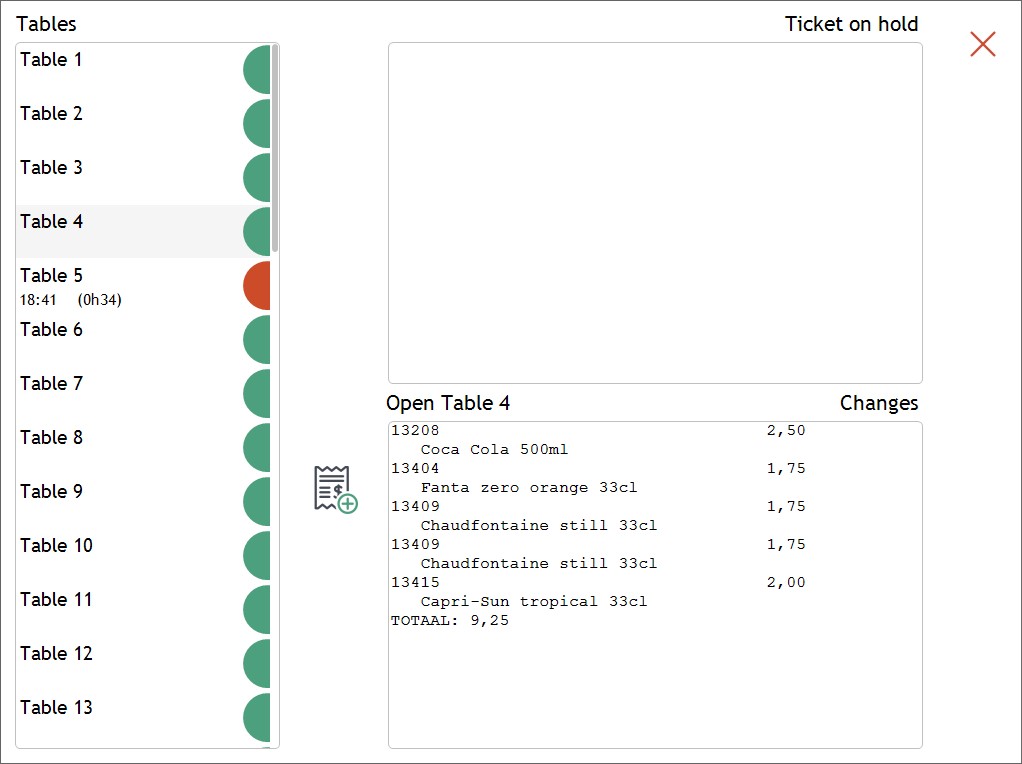Table Management
Resolut POS supports limited table management for hospitality and uses the “on hold” functionality to have multiple tickets on standby.
Sales lines can only be booked or added to the table through the “Table Management” screen, but can be retrieved by both the Table Management and the “on hold” function. In the example below the products are booked on table 4:
The ticket can be retrieved by the default “on hold” function, or by the table management screen.
Commands
There are two buttons required to store and get receipts.
| Parameter | Description |
|---|---|
AppTableManagerAdd |
Opens the table management screen to add changes to a closed or open table.. |
AppTableManagerGet |
Opens the table management screen to get a stored ticket and close the table |
Parameters
| Parameter | Description |
|---|---|
TableManager.Tables |
Numeric value of the number of tables, i.e. if this value is 10 table 1 to 10 are created. |
TableManager.TableList |
A list with tables comma seperated (don’t use , in the name), i.e.: Inside t. 1, Inside t. 2, Terrace t. 1, Terrace t. 2 When this parameter is set the TableManager.Tables parameter is overruled. |