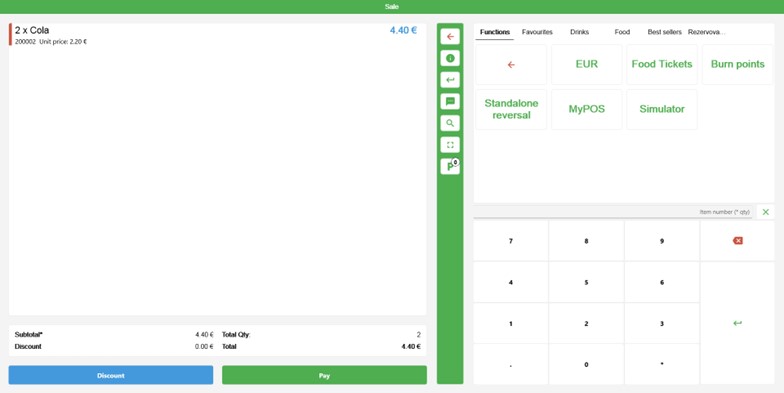Quick Access Payments
Setup
- Login to the Resolut Online Portal and go to Configuration > Payment types. Open the payment type that you wish to set as quick access and check the “Quick access” checkbox.
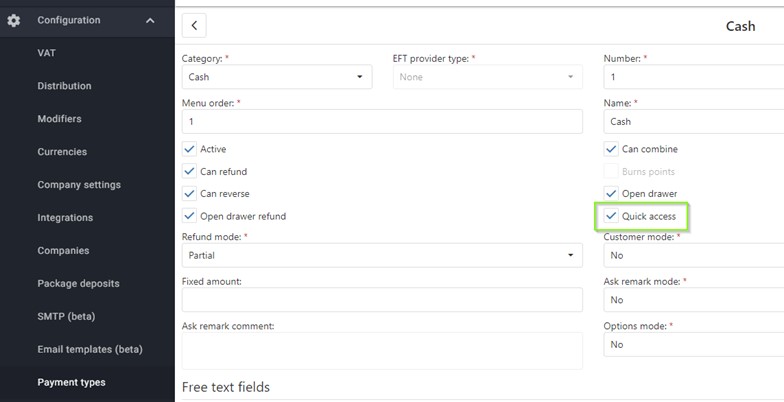
Using Quick Access Payments
In the Resolut Online POS add items to the sale and select Functions > Payments.
All payments that have had the “Quick Access” checkbox checked can be found here. Click on a payment type and the current sale will be finished and paid directly from the sales screen.