To add a Voucher payment option to the payment screen in POS4:
-
Hold Shift + Right Click on the key button to open the configuration window, and select Menu Editor.
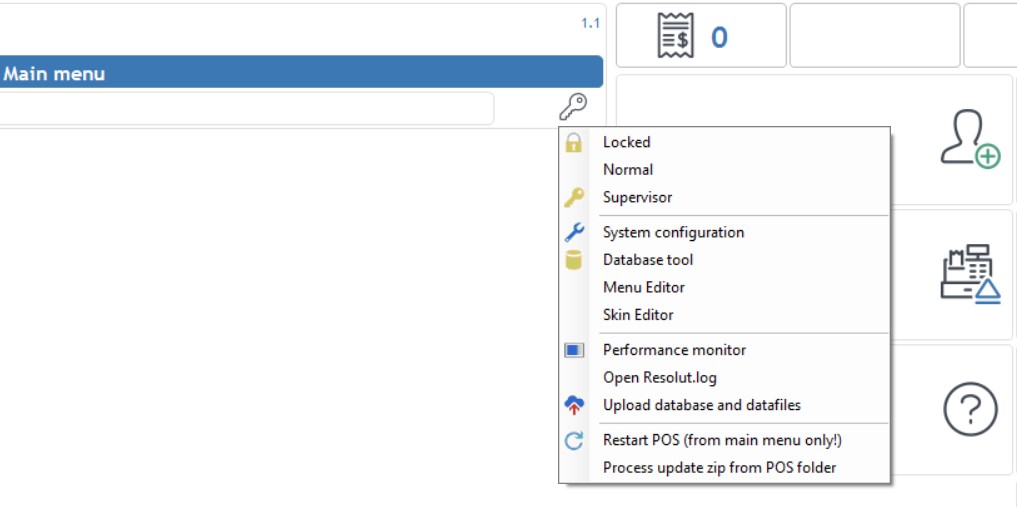
-
Click Menu:Payments, then Add button.
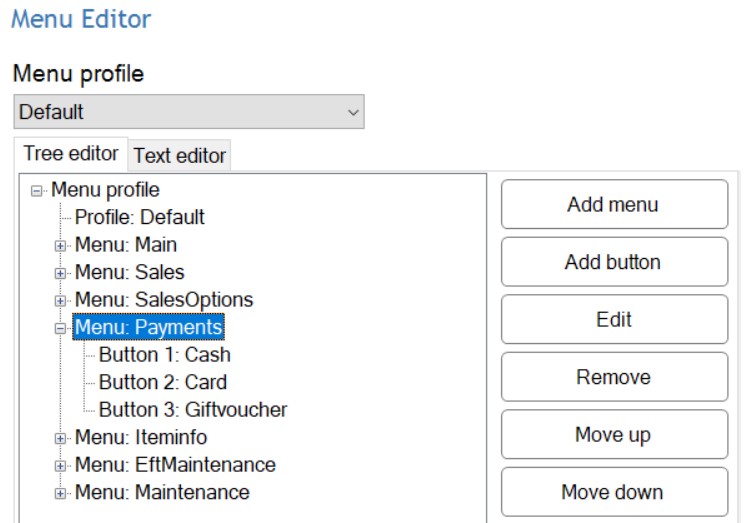
-
Fill in the required parameters. The Voucher button is shown in “Preview – Payments”, click the green tick to confirm.
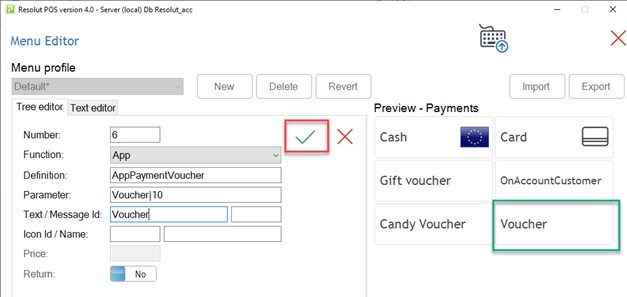
-
The Voucher button is added to the menu. Click the green tick to confirm again.

-
Click OK.
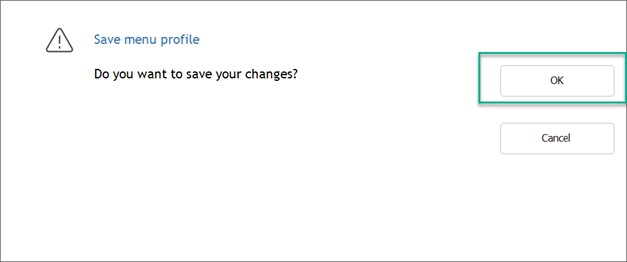
-
The Voucher button is now visible on the Payment screen.
