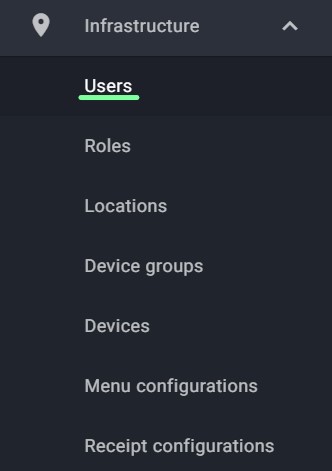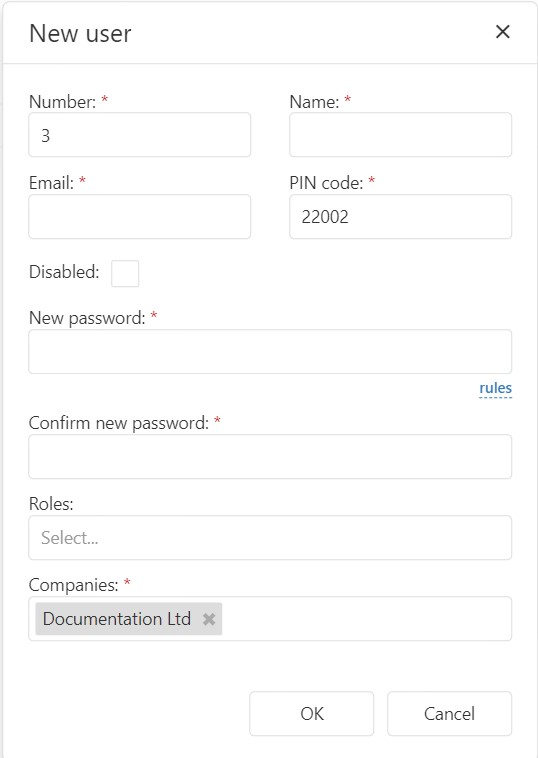Creating a User
First, login to the Resolut Online back office portal.
Select Infrastructure, then Users.
In the right-hand corner, use the + icon to open the ‘New User’ dialog box.
A Number and PIN code should be automatically generated. Fill in a Name and valid Email address.
Create a password, and enter it a second time to confirm. You can also add the user’s Role at this point if you wish.
Once you have finished, click OK to save the new user.