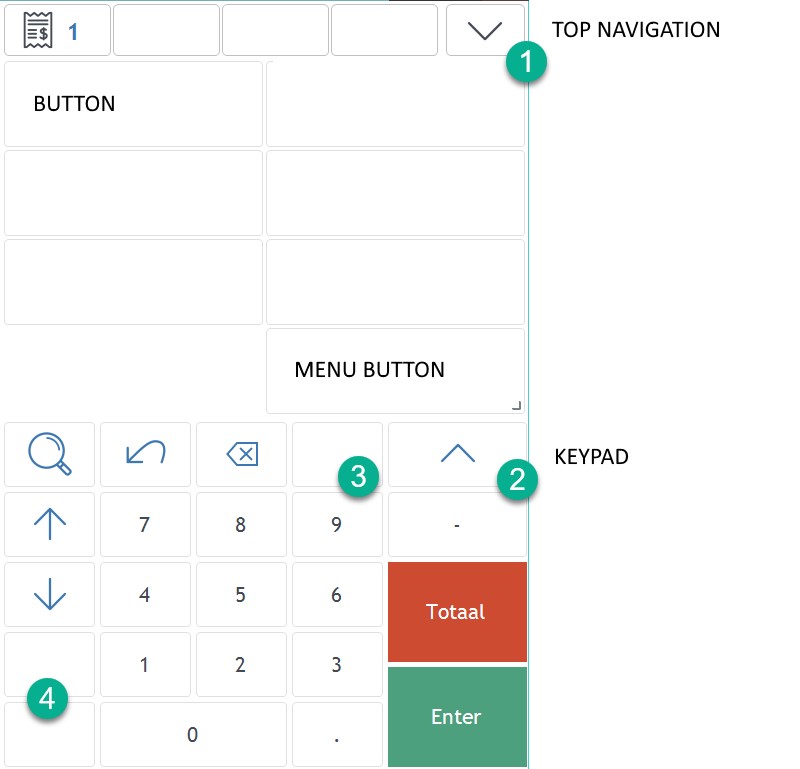Menu & Navigation
The navigation menu has 3 areas: the top navigation buttons, the dynamic buttons and the keypad.
On the top navigation the following features can be programmed:
•Print receipt, use when receipt printing is optional (if allowed by fiscal laws)
•Print receipt copy, this prints a copy of the last sale receipt
•Tickets on hold, this is by default positioned on the left button (see parameter TopButtons.UseOnHold).
•Print receipt, print receipt to a laser printer
To the right, the downward arrow icon V is used by default to show the main “Handies” drop-down menu, but can also be used to minimize the application when used as a Windows application (see parameters).