EFT Card Mapping
EFT mapping is used to assign a name to a type of EFT cards. For example, mapping the same name for different types of “Visa” cards.
Two tables are used for this. One at the system level (the default) and the second at the Company level.
The name from the system-level table is used if it is not overridden in the company-level table. If a mapping is not available for the current card type, the system creates a new entry in the default mapping table with the same name. The mapped card name will be used in the payment overview and csv export.
Set-up
The EFT mapping table at company level can be edited in the Resolut Online Portal, under Configuration > EFT card mapping.

Click + to create a new entry.
In the “Card Mapping” window, enter the EFT card name and EFT card code. You can also choose to check or leave un-checked the Exact search checkbox.
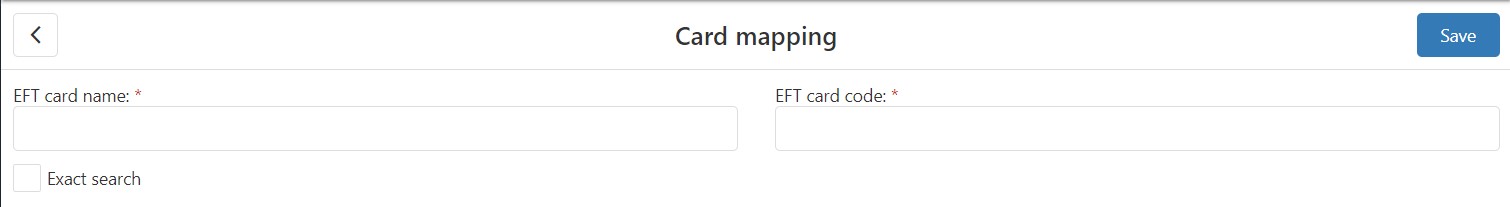
Click Save to create the new Card mapping entry.