Creating a Merchant
-
Login as reseller and go to Configuration > Companies and click the + icon.

-
Fill in the company Name and any other details. Under Type, select “Merchant” from the drop-down menu. Click OK
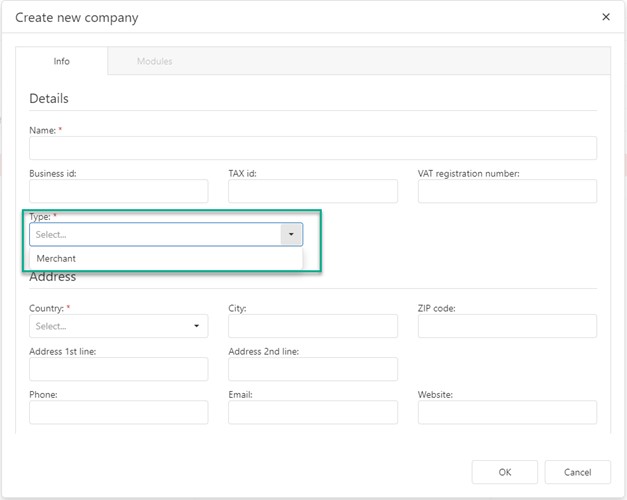
-
Logout as a reseller and login again as the new merchant.
Follow our Getting Started guide to set up the first Location, Device, and Item for the Merchant.