Exact
Configure the Exact Online integration.
Set-up
Go to Configuration > Integration and on “Exact” click Configure .
In the “Exact Online Configuration” window, check that the Company ID and Endpoint are correct. Then enter the Callback URL, Client ID and Client Secret.
At this point, you can choose whether or not to check the Auto-renew access token checkbox.
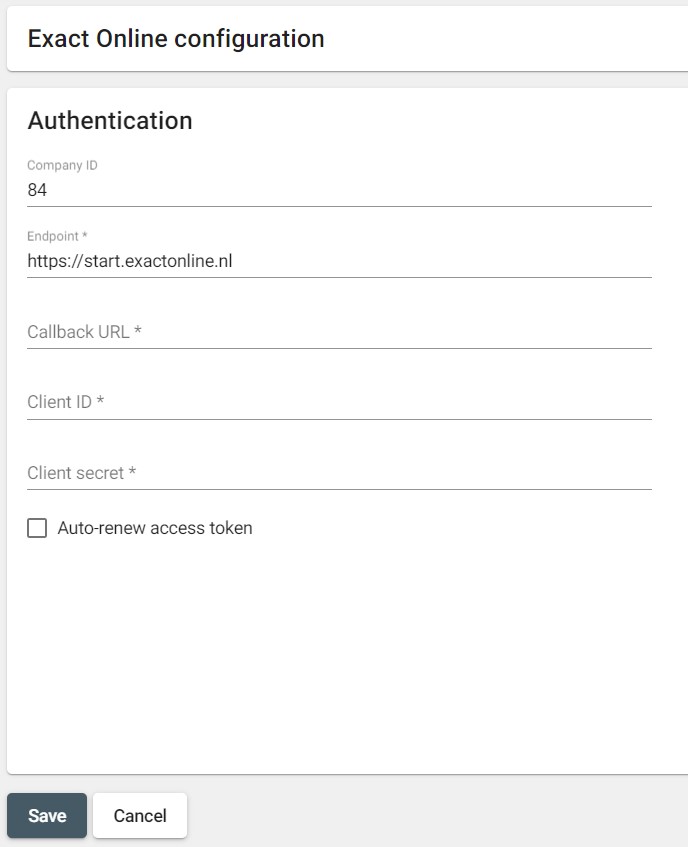
Click Save to finish the configuration.
