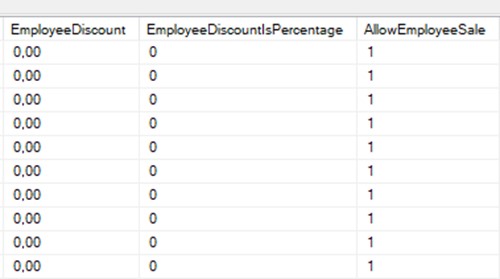Employee Sales in POS4
Employee sales are sales with an employee discount.
-
Employee sales can be triggered from the Sales Screen using the command
AppEmployeeSaleor by configuring a button with this app command via the menu editor. -
Once triggered, the user will be asked to scan their employee ID.
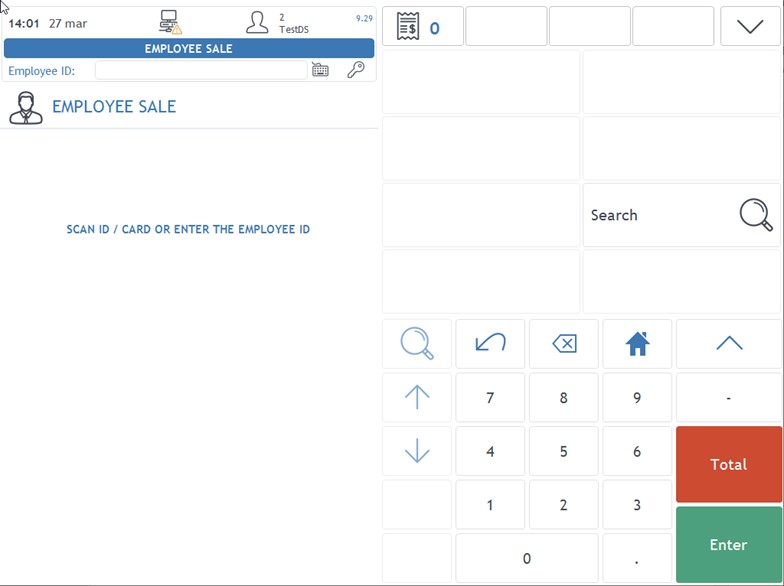
-
The sale can then be processed as usual. Additional Employee sale info is shown.
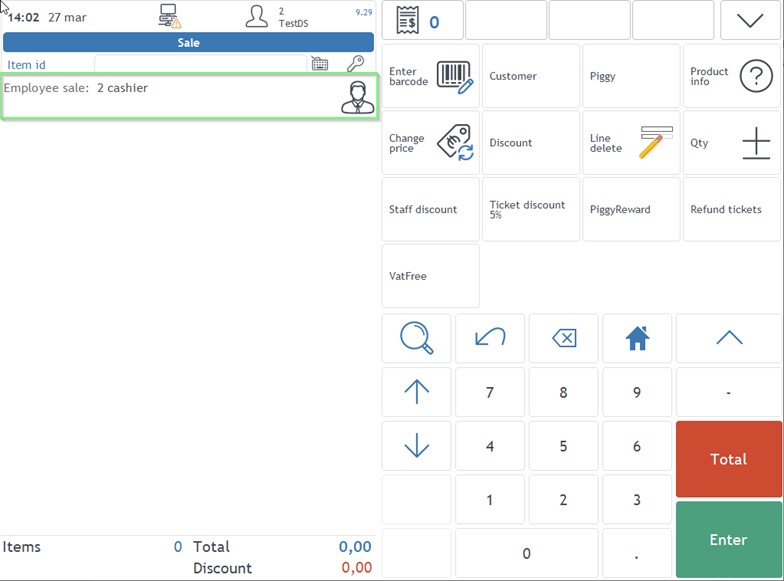
-
The Employee discount amount or percentage is configurable for each item in the database ItemsTable.