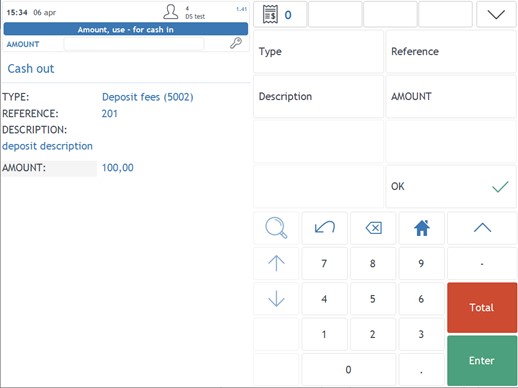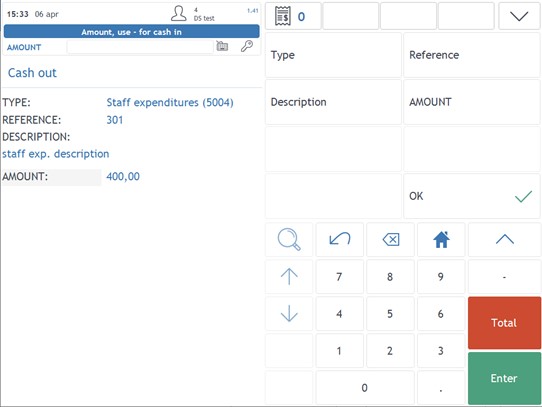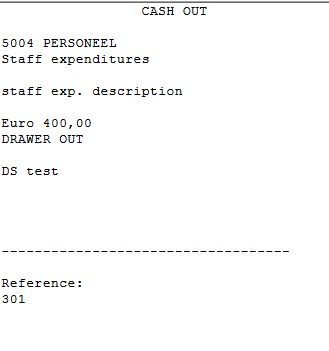Cash Out (POS4)
Setup
The “Cash Out” function allows you to record cash withdrawals.
To use Cash Out, the “CashOutCodes” table in the POS4 database must first be filled in.
Be sure to enter a CashOutId and CashOutCode for each description.
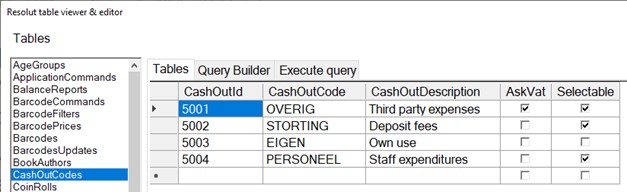
Using Cash Out
-
Cash out can only be run from the Main menu using the app command
AppCashOut.
Select the “Type” from the menu.
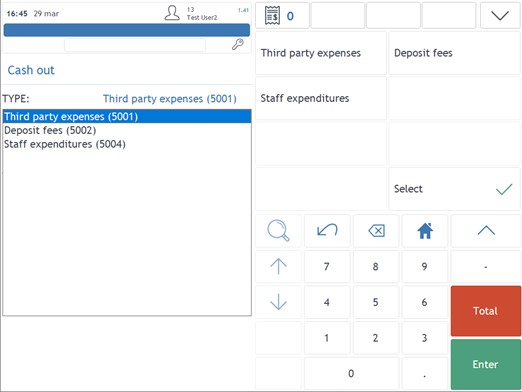
-
“Third party expenses” requires you to fill in: Reference, Description, Amount and VAT.
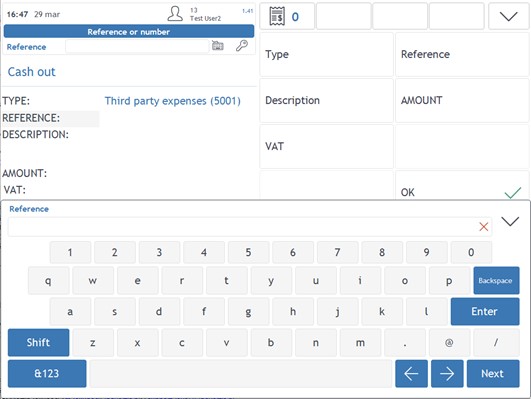
Click OK. A “Third party expenses” receipt is printed.

Click OK. A deposit receipt is printed.