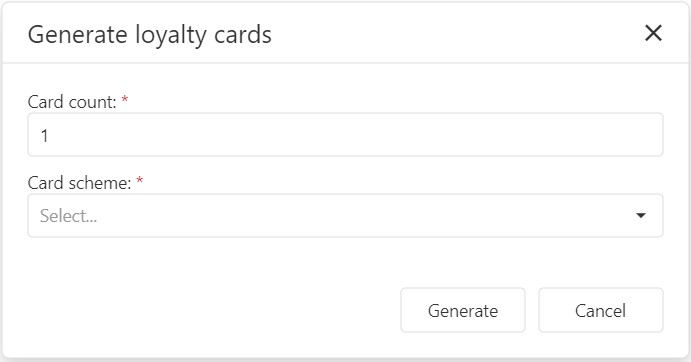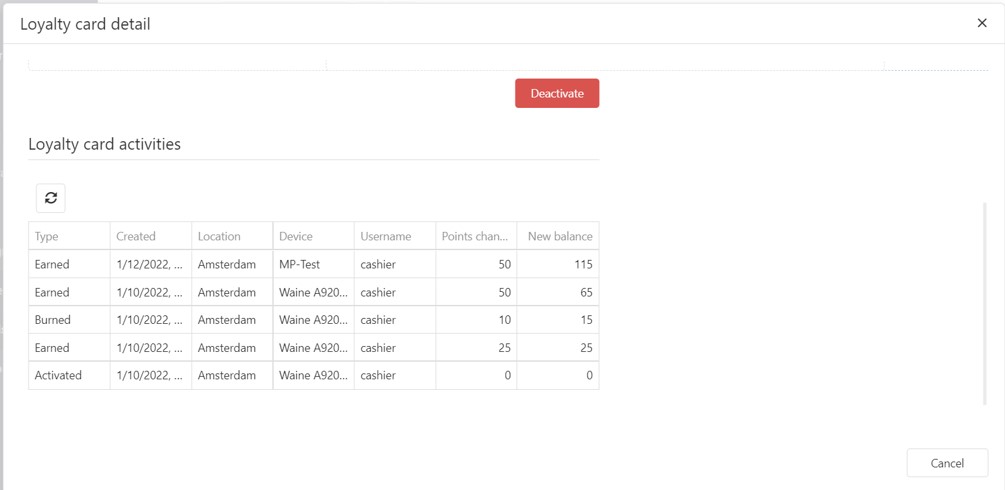Loyalty Cards
Create Loyalty Cards
- To create a new Loyalty Card, go to Loyalty Program > Loyalty Cards, and click + to open the “Generate Loyalty Cards” window.
- Enter a Card Count and select a Card Scheme from the drop-down menu. Once you are happy with your selection, click Generate to create the Loyalty cards.
Using Loyalty Cards
-
Loyalty cards can be either scanned or the bar code entered manually. Once recognized, loyalty points are added to the customers loyalty card for the current sale, and their balance is visible.
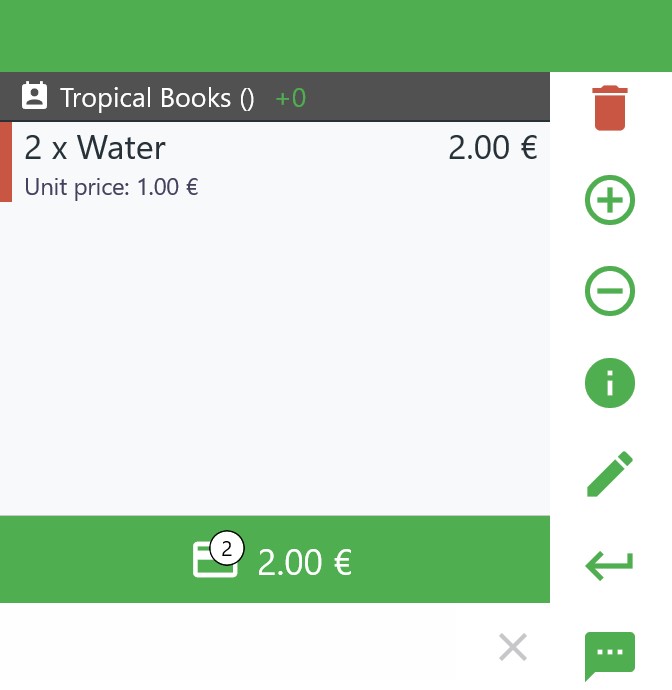

-
Customers with enough points can choose to pay for the sale using loyalty points.
If they don’t have enough points a message is displayed.
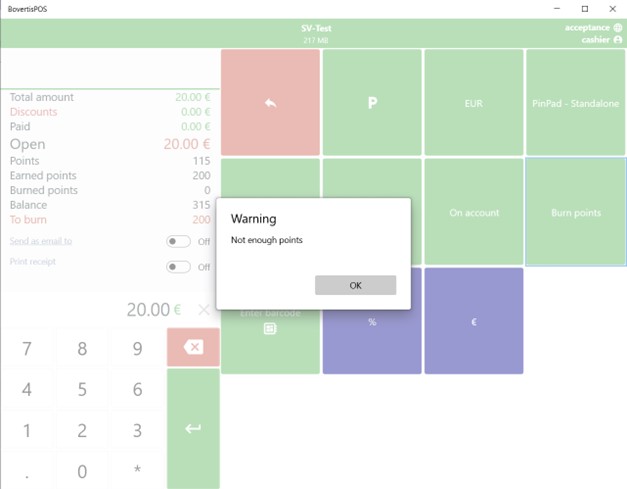
-
In Loyalty Cards you can see a list of individual cards with their loyalty points and loyalty points history.
Click the Edit to view the card history or Deactivate the card.