Add a Customer
- To add a new customer, login to the Resolut Online portal and go to Customers, then click + to open the “Customer detail” window.
- Make sure to enter a Name and Number. You can also choose to select an Account Type, and to enter a Business ID, Tax ID and VAT registration number at this point if needed.
- You can also add contact details, such as a Contact Person, Email, Phone and Website.

- Next, fill in the “Address” fields.
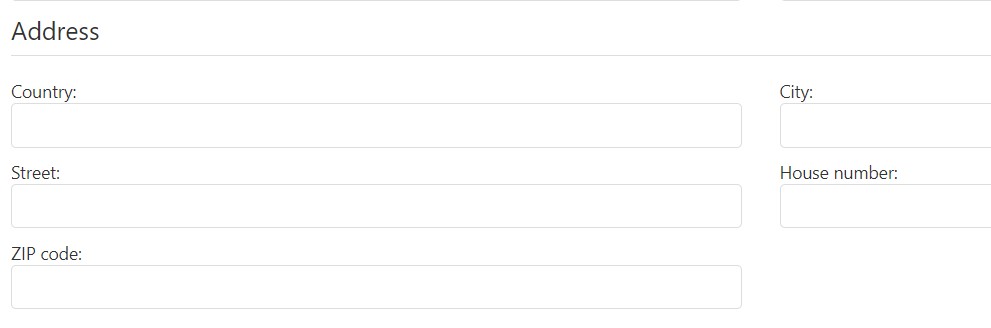
- Under “Other” check the Pay by invoice checkbox if you would like this customer to pay by invoice. You can also select a Price line from the drop-down menu or leave a comment in the “Remark” field if needed.
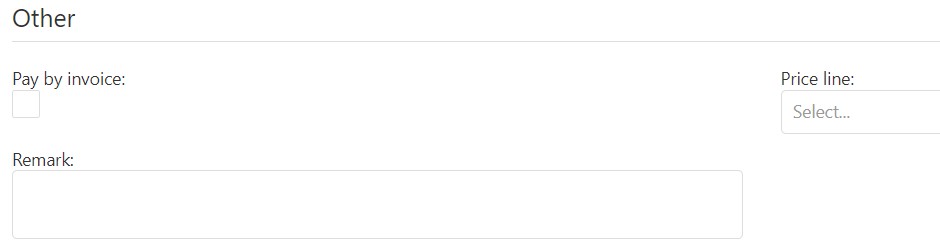
- Once you have finished, click Save to create the new customer.
Your new customers will be visible in the customer list. You can refresh the list using the Refresh button.
