-
Plug the scanner into a desktop device via USB.
Note: Make sure there are no other USB cables (with or without a device) connected to the desktop device.
-
Go to Settings > Scan code and keyboard.

-
Choose the scanner from the list.
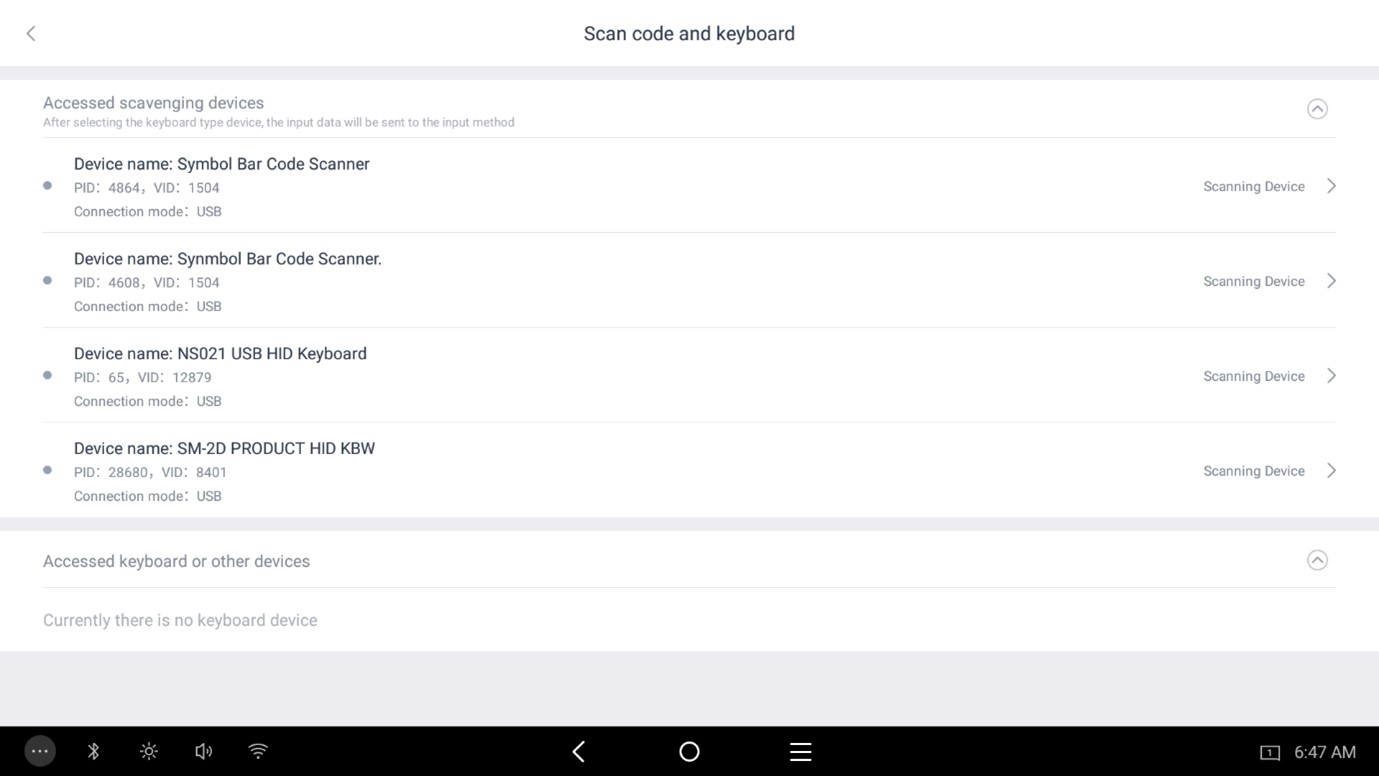
-
Turn on the ‘Broadcast output’ option.
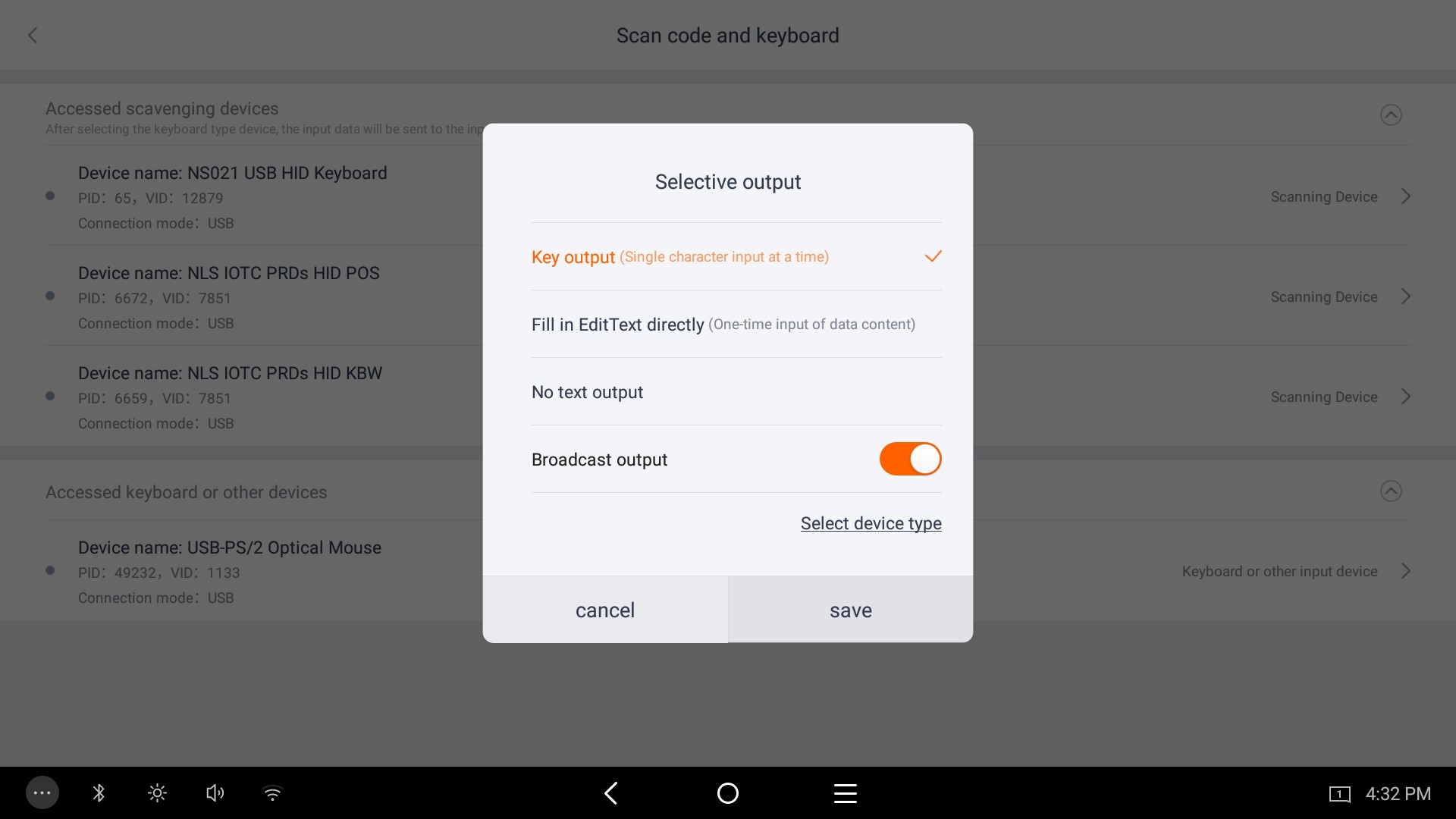
-
Tap on Select device type and set the Scanning device type. Tap Save.
