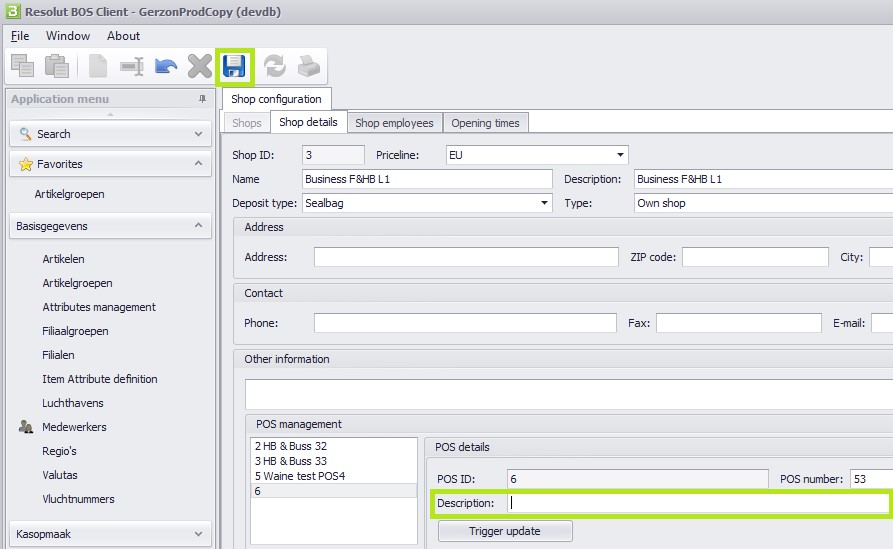Update POS4
POS4 updates can be triggered remotely from the Resolut Online Portal and Resolut Backoffice Client. The update will start after you restart POS4.
Note: This feature is only compatible with POS4 version 4.0.8629 and above.
Set up
In POS4 go to System Configuration > Generic. Under Autoupdate select Productional from the “Update channel” drop-down menu.
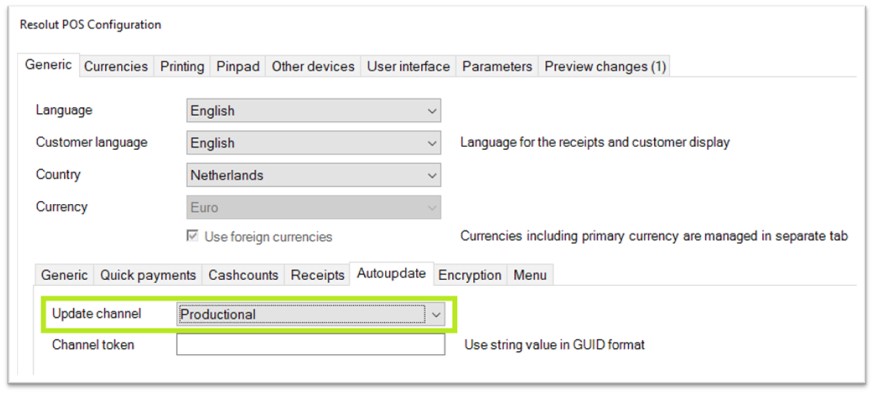
Trigger POS4 update from Resolut Online Portal
To trigger the POS4 update, go to Infrastructure > Devices. Tick the device you want to update and click Trigger update.
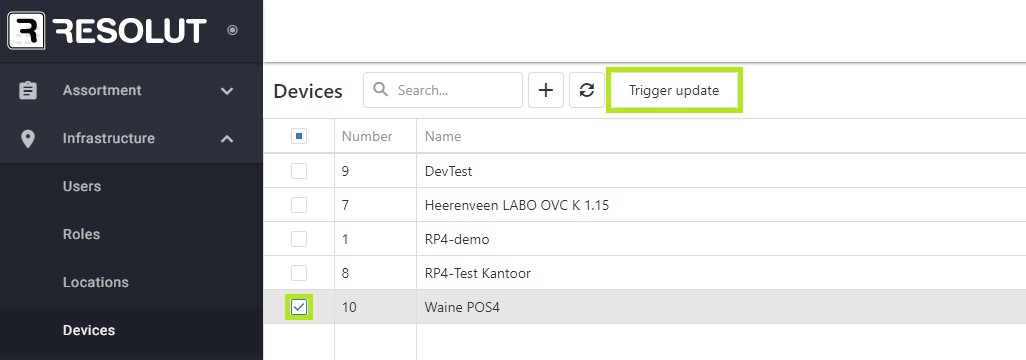 The latest available update will be installed the next time you restart the POS.
The latest available update will be installed the next time you restart the POS.
Trigger POS4 update from RBOS Client
To trigger the POS4 update, go to Basisgegevens > Filialen (Shop configuration).
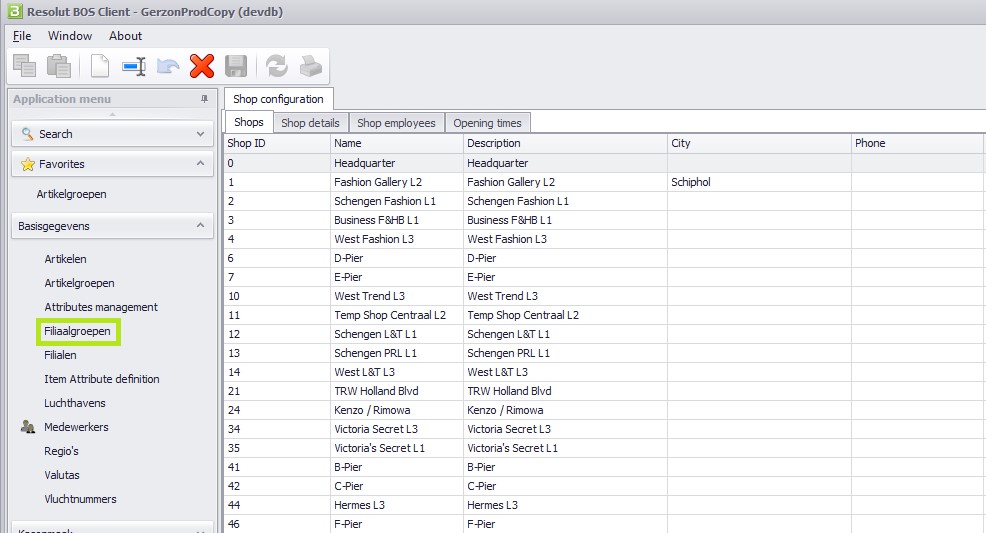
Here select the current Shop for which you want to update POS4 and click on Shop details (or double click on selected Shop). In the bottom part of the screen you will see the “POS management” section.
Find the device in the list on the left, select it and click Trigger update.
 The latest available update will be installed the next time you restart the POS.
The latest available update will be installed the next time you restart the POS.
If the current device is not on the list, click the Edit icon, then Add and enter the POS ID for the device.
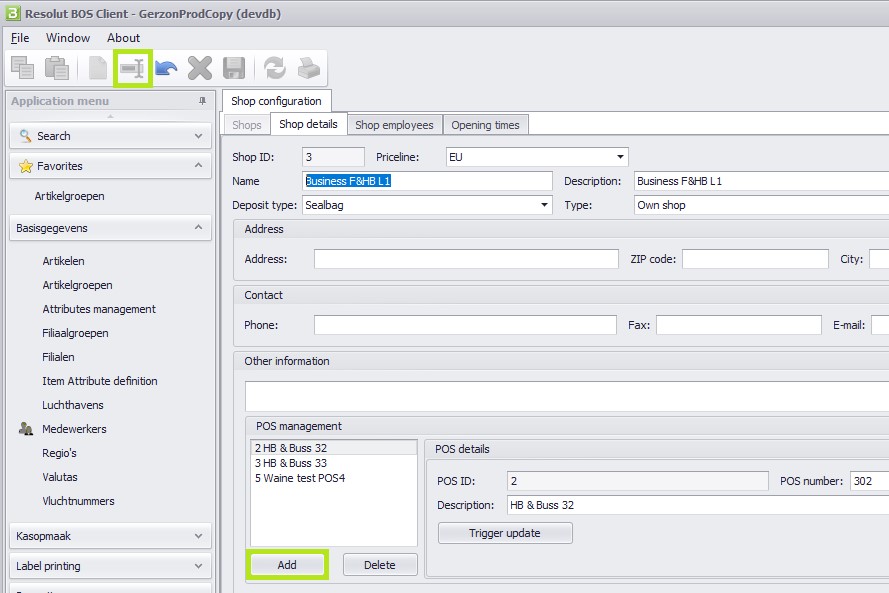
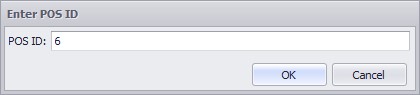
Next add a Description for the device and click the Save icon.