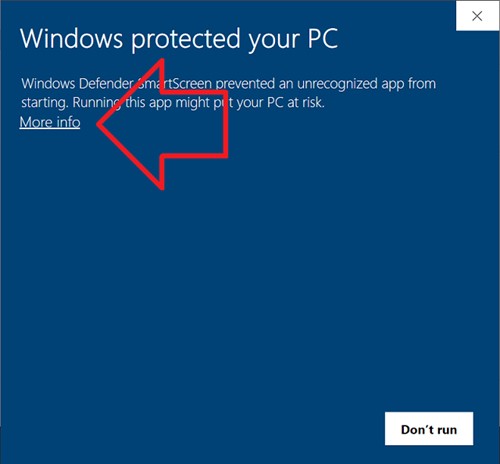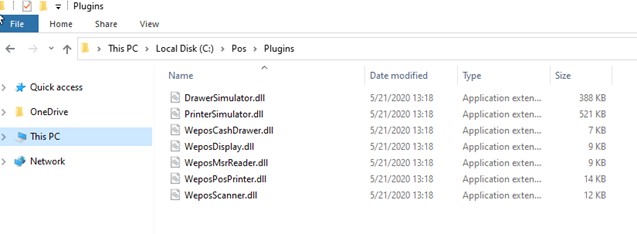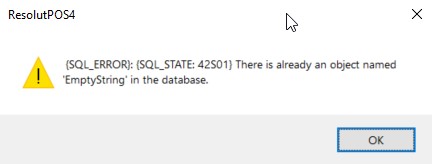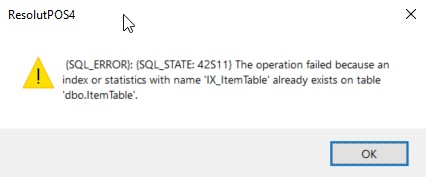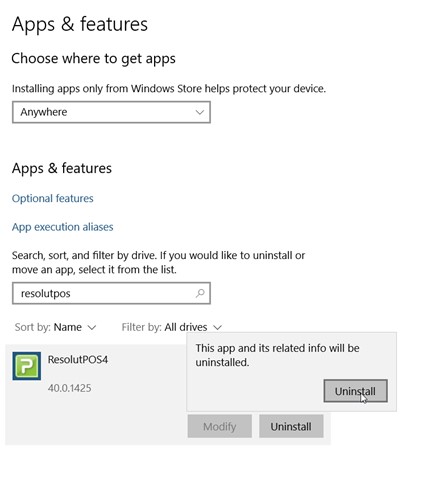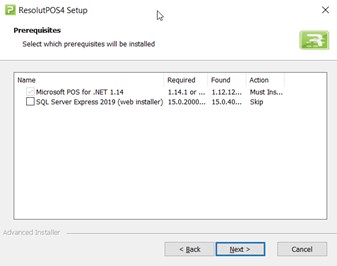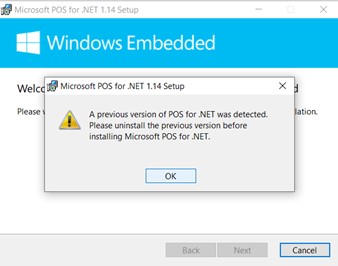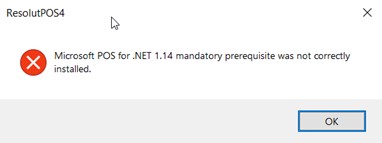Installation Troubleshooting
ResolutPOS4 Installer logs - Enable windows installer logging
Used to monitor or catch errors during the installation process written by setup launcher.
To directly catch errors from windows installer, use the following command:
ResolutPOS.exe /l*v log.txt
For more help:
https://support.microsoft.com/en-us/kb/223300
https://technet.microsoft.com/en-us/library/cc775423(v=ws.10).aspx
http://www.thewindowsclub.com/enable-verbose-status-message-windows
How to catch Resolut.exe application logs?
Used to monitor log events or catch errors from application Resolut.exe
The application Resolut.exe logs into C:\Pos\Resolut.log file.
Edit configuration settings for application Resolut.exe manually
Default configuration file posconfig.xml is created and edited by ResolutPOS4.exe installer itself under C:\POS\posconfig.xml.
In some cases, you have to modify the posconfig.xml configuration file and edit or add some configuration elements. Do the following:
- Stop the application Resolut.exe
- Open the C:\POS\posconfig.xml by any xml (or text) editor (e.g. notepad++)
- Insert your changes and save the file
- Start the application Resolut.exe
How to restore previous configuration state from backup?
The setup will automatically create a copy of original configuration file (posconfig.xml) at uninstall and at install.
To restore the previous configuration state:
- Stop the application Resolut.exe
- Rename posconfig.xml
- Select the posconfig.back file
- Rename to posconfig.xml
- Start the application Resolut.exe
How to run ResolutPOS4.exe when blocked by Windows SmartScreen?
This is normal behaviour of the Windows Smartscreen feature, since it does not yet recognise your application that has been signed with the new certificate. After a bunch opens on different machines, your application+certificate signature will be added to the Smartscreen database, and the alert should go away.
Click More info
Then click Run anyway.
How to add plugins manually?
Plugins directory (C:\POS\Plugins) is used to store binaries for specific scanners, printers and simulators. Some of these plugins are automatically installed by the installer, such as:
To add a new custom plugin, do the following:
- Stop the application
- Copy the new plugin under C:\POS\Plugins
- Start the application
SQL script warnings at installation!
The following warnings may appear, when the installation process tries to create the ResolutPOS4 database and executes SQL scripts for initialization. These warnings come only if you selected an already configured database during the SQL database dialog.
Use a new database for every fresh installation to avoid these warnings!
Another version of this product is already installed on this computer!
This is because maintenance and update mode is not supported. Only the first install can be performed by installer.
Uninstall the previous version of the ResolutPOS4 installer first from programs, and launch the executable file again.
Unable to update Microsoft POS for .NET 1.14 prerequisite!
This is because a direct update from POS for .NET 1.12 to 1.14 is not supported.
Uninstall POS for .Net 1.12 first and launch the ResolutPOS4.exe again.