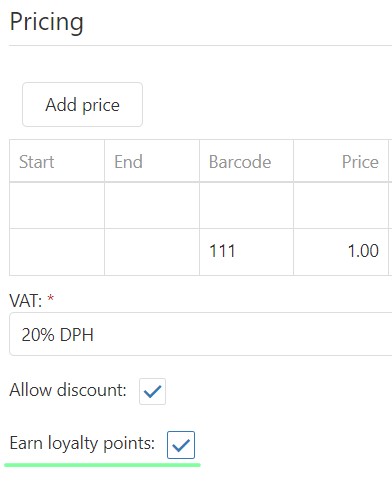Create a Loyalty Scheme
-
To create a Loyalty scheme, login to the Resolut Online portal and go to Loyalty program > Loyalty Schemes and click + to create a new Loyalty Scheme.
-
In the “Scheme detail” window, make sure the Scheme has a Number, Name and a Points Name.
Next, set the Earn ratio, and Burn ratio. For example:“Earn ratio = 10”
for each euro spent, the customer gains 10 loyalty points“Burn ratio = 10”
10 loyalty points = 1 euro when paying with loyalty pointsEnter a Start date, as well as an End date if needed. Don’t forget to check the Active checkbox to start using the Loyalty Scheme straight away.
Once you have finished, click OK to create the new Loyalty Scheme.

-
Loyalty points can only be earned from items that have Earn loyalty points checked in the item configuration. Go to Items and select the item you need. Scroll down to “Pricing” and make sure that the Earn loyalty points checkbox is checked.