Resizing Panels
The height and width of the POS4 navigation panels can be adjusted.
These panels are:
- The Top Navigator Panel
- The Navigator Panel
- The Keypad Button Panel
To adjust these panels, hold down the Shift key and right-click the key symbol. Go to System configuration > Generic > Display.
Enter a number for each panel that is within the range given. When you are happy with your changes, click Save. You will need to restart POS4 for the changes to be visible.
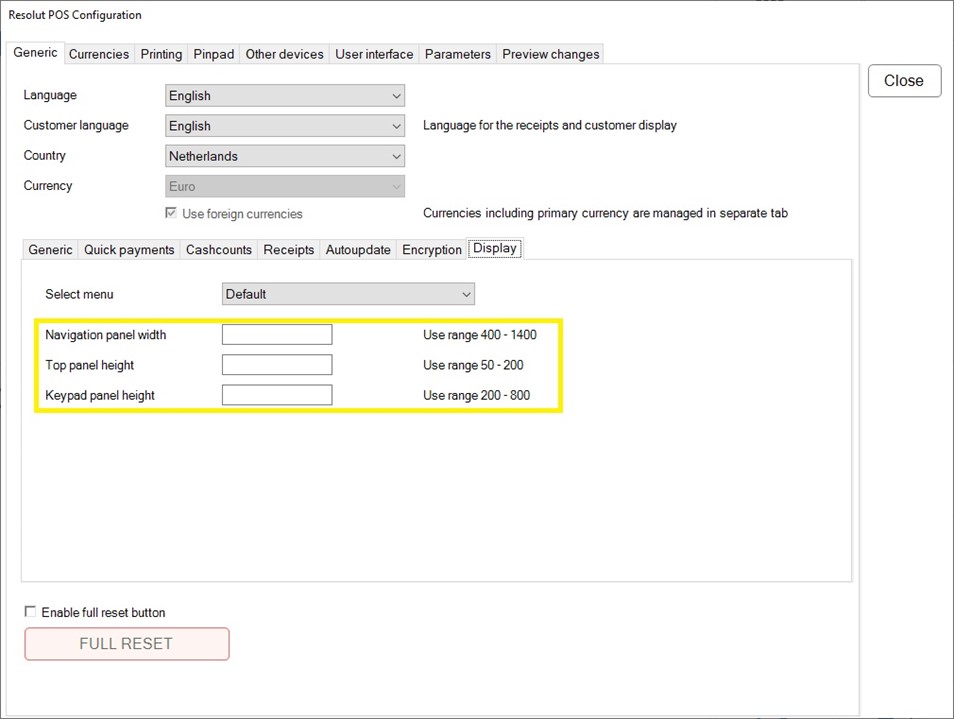
You can also resize the panels by directly adjusting the value of the parameter.
Parameters for configuring respective widths/heights:
| Parameter | Description |
|---|---|
NavigatorPanelWidth |
width of the navigator panel - default 0 |
TopNavigationPanelHeight |
height of the top navigator panel - default 0 |
KeypadButtonPanelHeight |
height of the keypad button panel - default 0 |
