Assign an EFT provider
Here are the steps required to assign an EFT provider. For specific configuration parameters, see our list of EFT parameter configurations.
-
In the Resolut Online back-office portal, go to Infrastructure > Devices and open the device you wish to edit.
-
Scroll down to “EFT Providers” and click + to add a new provider.
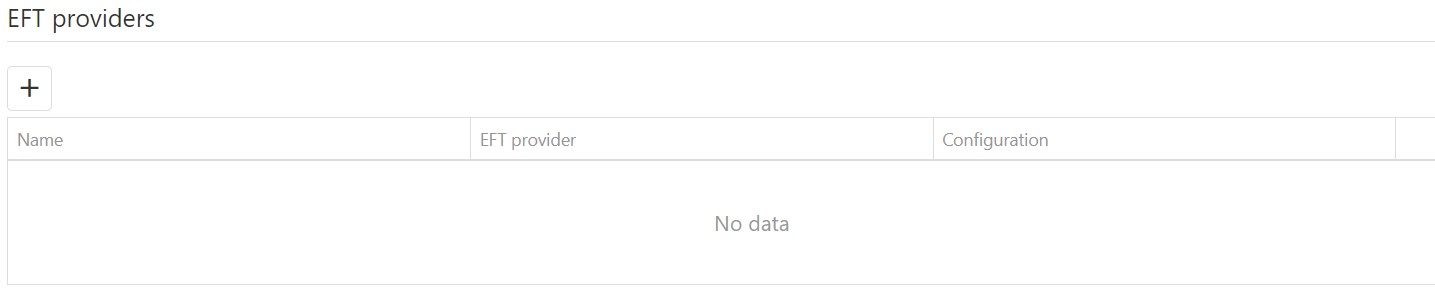
-
In the “Assign EFT provider” window Enter a Name, and select the Type from the drop-down menu.
You will then need to enter a Configuration.We will use the EFT provider “Six” as an example:
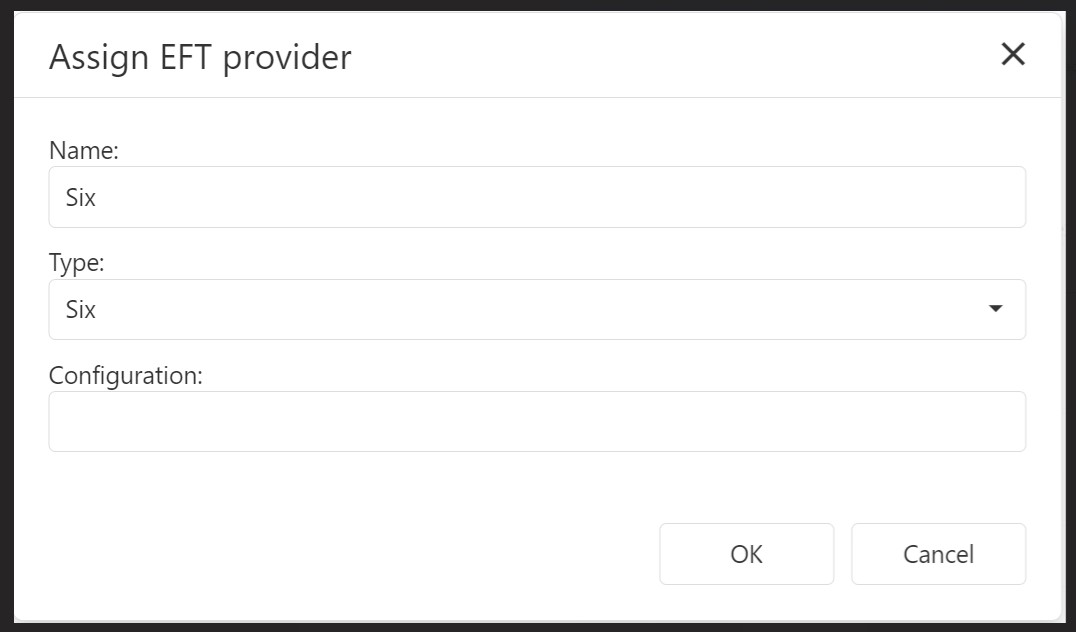
The configuration field should contain:
IP|TID|port
It should look like this: 172.20.16.161|31395930|7784
NOTE: These are test values, if you are unsure what values you should use, please reach out to our Support team.
- Once you have entered all the details click OK, and then Save to finish assigning the EFT provider.