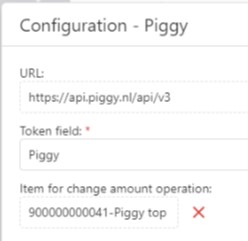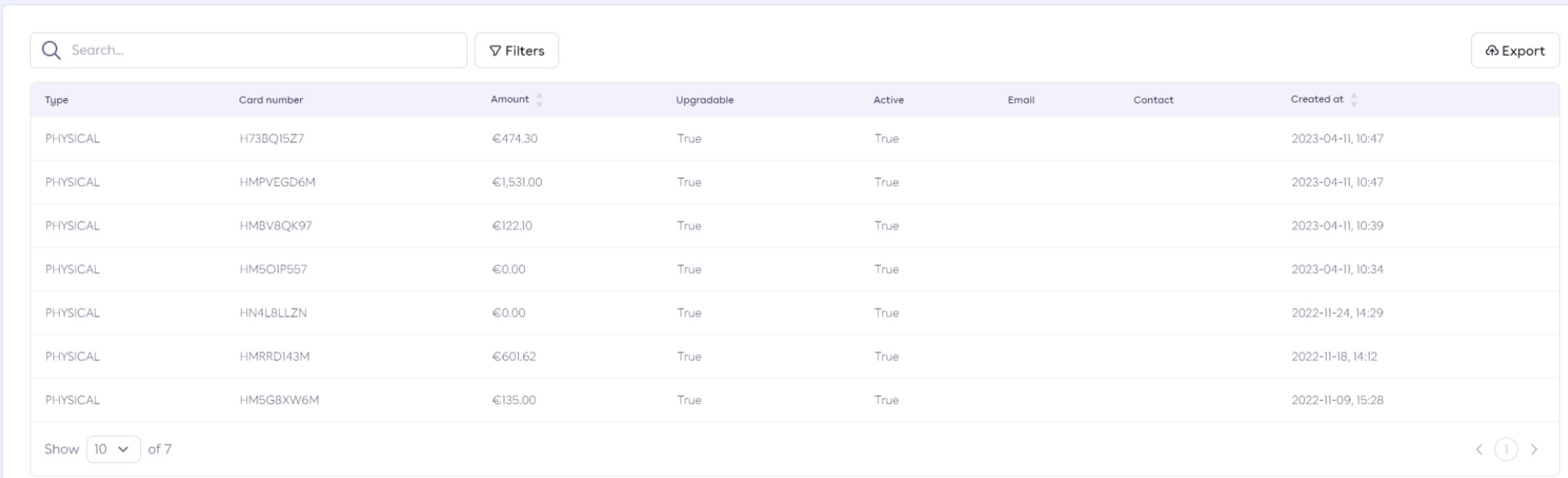Piggy Plugin
Configuration in Resolut Online Portal:
PiggyBaseUrl - url of piggy backend (https://api.piggy.nl/api/v3)
- Go to Infrastructure > Devices and select a device Create a free text field and enter the Piggy api token
Usage in Resolut Online POS:
-
In Resolut Online POS you can search for a contact with the Piggy button or scan a contact’s email address directly from the salescreen. Then select a reward with the Piggy Reward button. Contact, points and selected reward is shown above the sales screen.

-
The user can also use piggy gift cards for payment by scanning the card number from piggy portal.