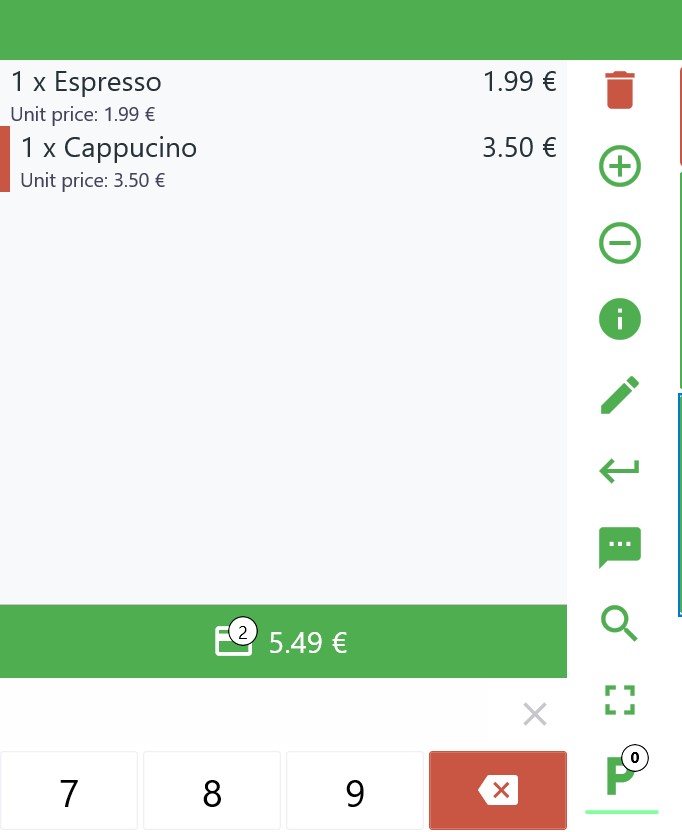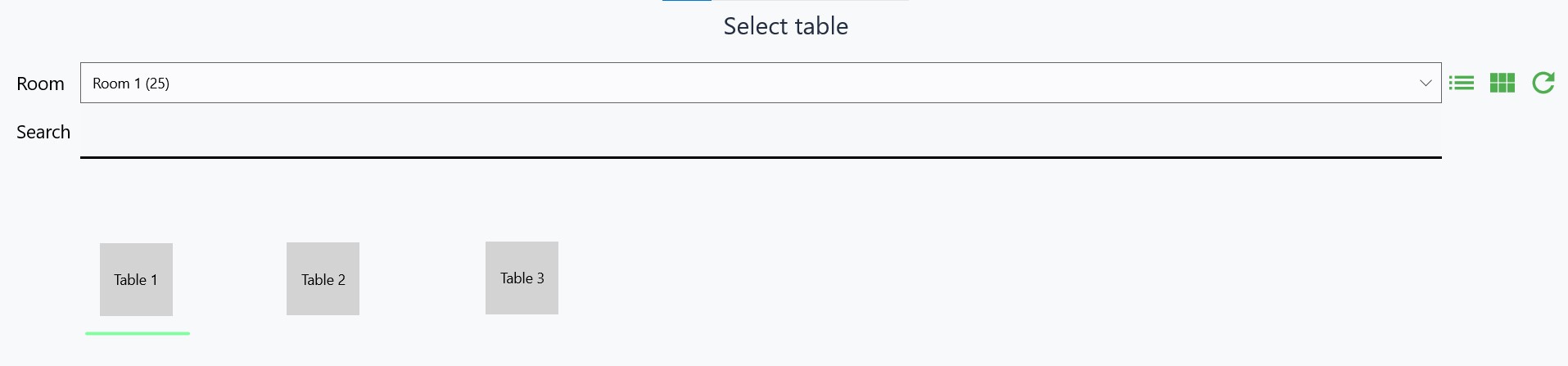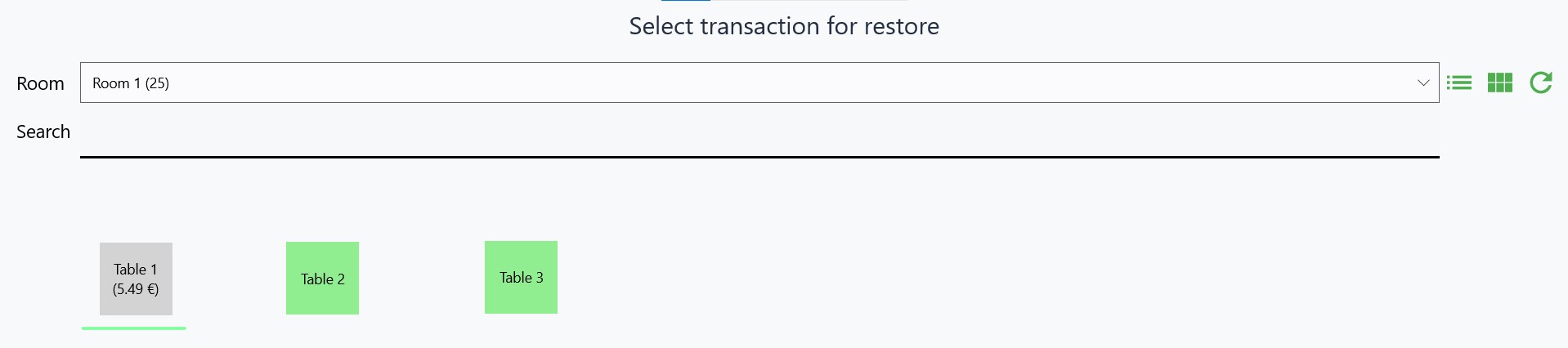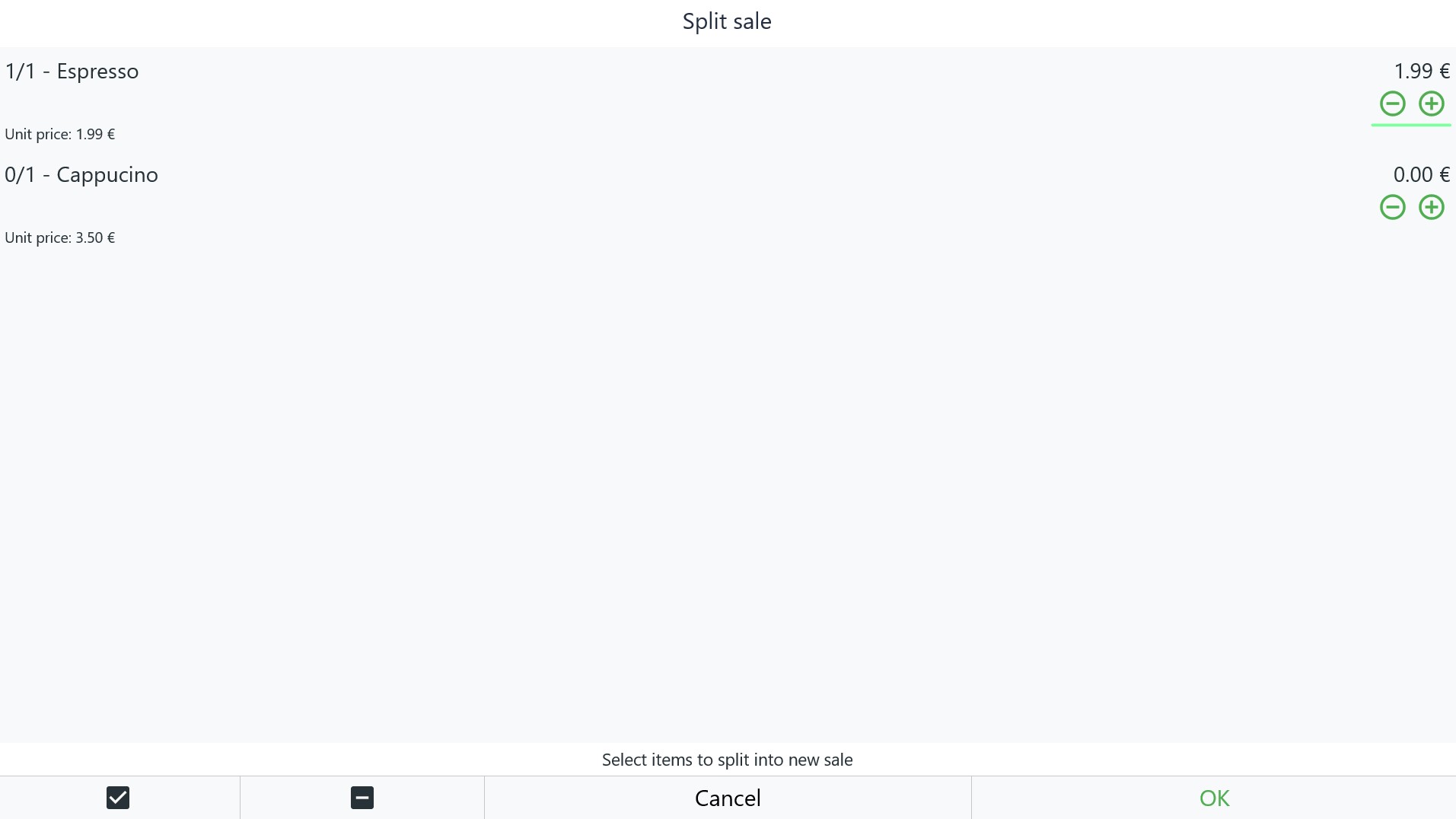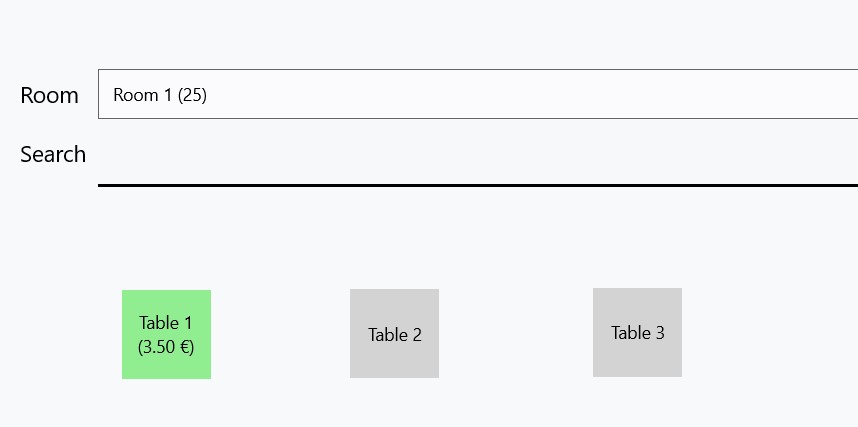How to Split a Sale
-
When making a sale, add items to the bill and tap P to park the sale
-
Then select the table that bill will be assigned to
-
Later, when it’s time to split the bill, tap P to retrieve the sale and select the table you want to split
-
Once the bill is retrieved, tap Functions > Split sale
-
Select the items to be put onto a new bill
-
The new bill appears in the cart, ready for you to close the sale. The rest of the items are still on the original order, which you can retrieve when needed