Generic Fields for SelfCheckout
In Resolut Backoffice Client, it is possible to create generic fields for Selfcheckout.
Go to Basisgegevens > Item Attribute Definition in the client menu to create general fields for all items:
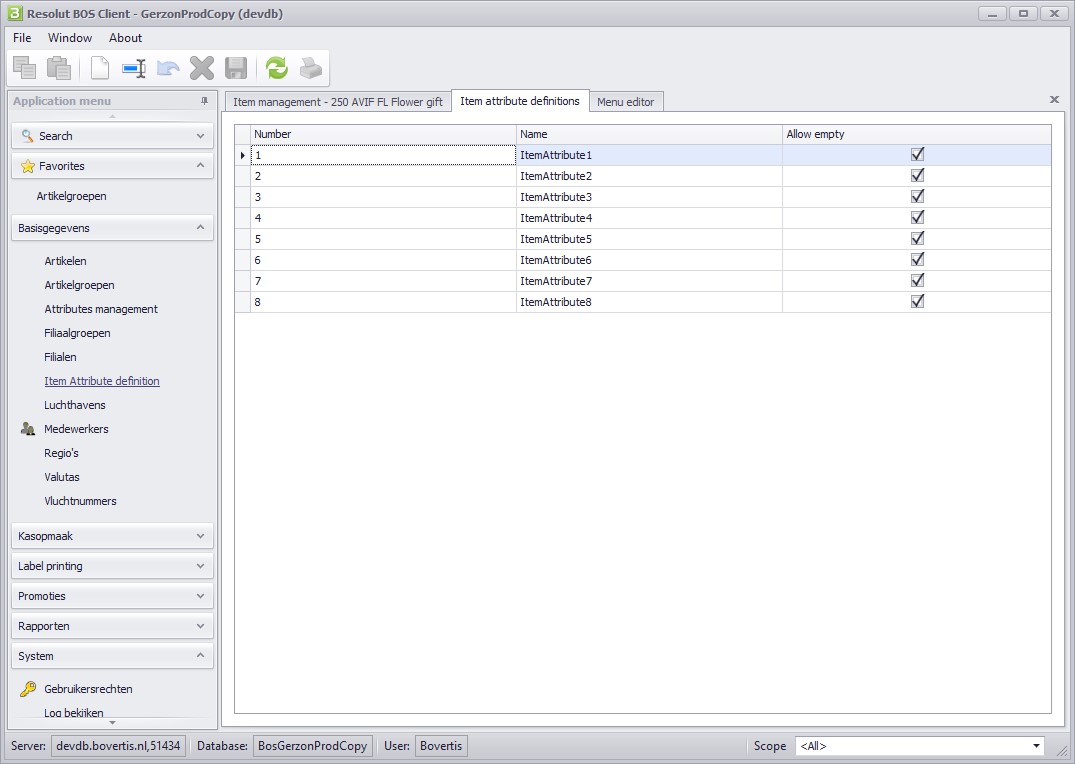
Here you can add, edit or delete attributes of the generic fields for all items using the buttons in the upper toolbar.

To create a new attribute, you must enter a Name and check the box Allow empty, if the value for a new attribute will stay empty.
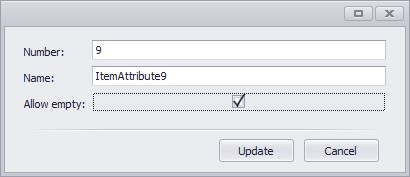
You can set the attribute value for a specific item in the item detail. Go to Basisgegevens > Artikelen and double click on the specific item for which you want to add or modify the attribute value.
The Item details tab will open for the item. In bottom section, click Attribute values. Here you can add or edit attributes values for the specific item.
