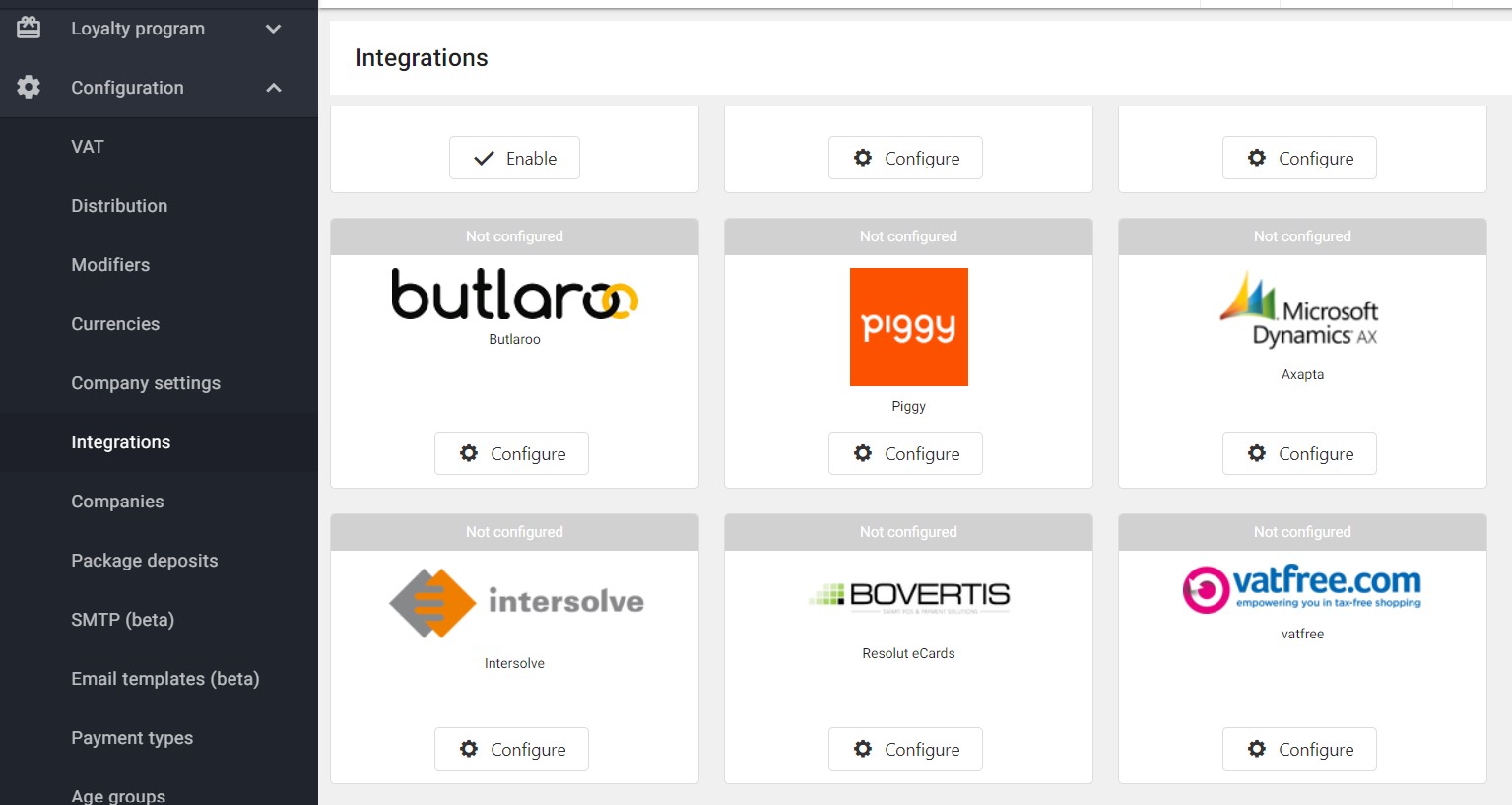Microsoft Dynamics/ Axapta
Configure the Microsoft Dynamics/ Axapta integration.
Set-up
Go to Configuration > Integration and on “Axapta” click Configure .
In the “Configuration – Axapta” window, enter:
- AX web service URL for data import
- AX web service URL for ordering
- Company ID
- Start item ID
Enter a date in the From field, and choose whether to Import prices, Import items for purchasing or Import barcodes by checking or un-checking the checkboxes.
Make sure to choose a Supplier from the drop-down menu, and select a Customer.
Click Save to finish the configuration.