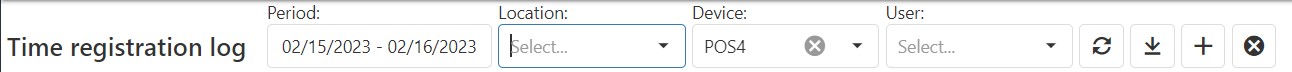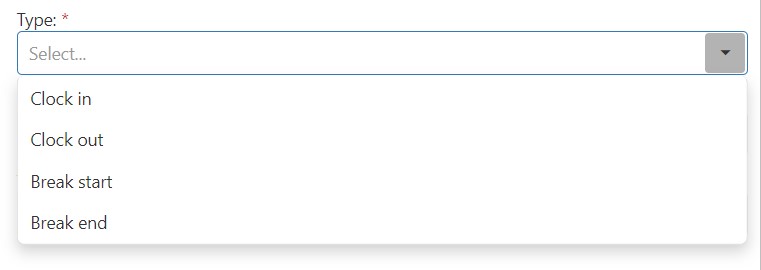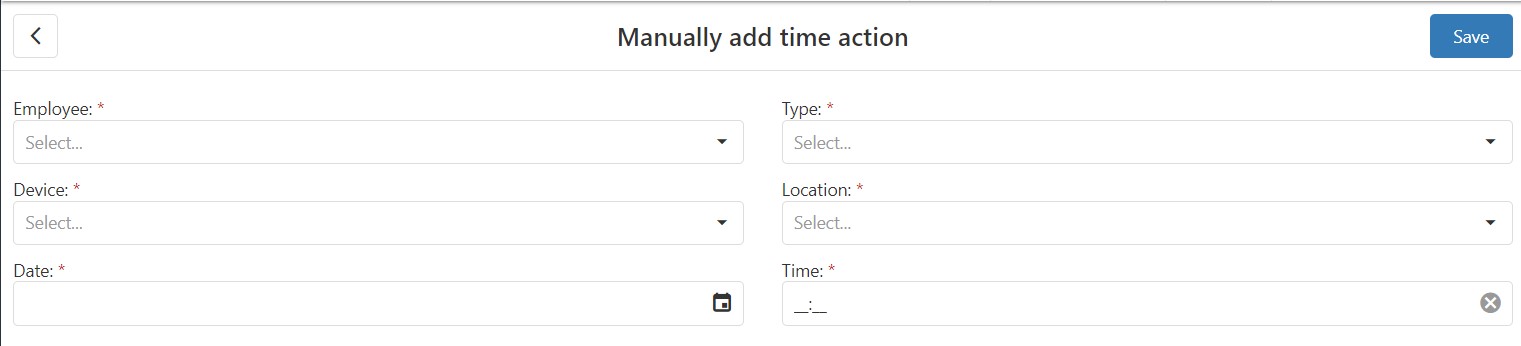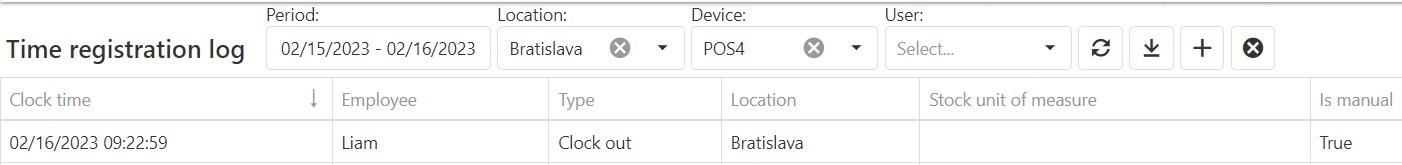Create a New Time Registration Log
Under Time Registration > Time Registration Log click + to open the “Manually Add Time Action” window.
Select an Employee and Device from the drop-down menus.
Choose a Type from the following:
- Clock In – Start a shift
- Clock Out – End a shift
- Break Start – to begin a break period
- Break End – to finish a break period
Finally Enter a Date and Time. When the entry is complete, click Save.