Alphanumeric barcodes
By default, Barcodes used by Resolut are numeric-only. However, it is possible to setup alphanumeric barcodes.
-
In the Resolut Online Portal, go to Configuration > Company Settings. Under “Company Settings” scroll down and check the Allow alphanumeric barcodes checkbox. Click Save.
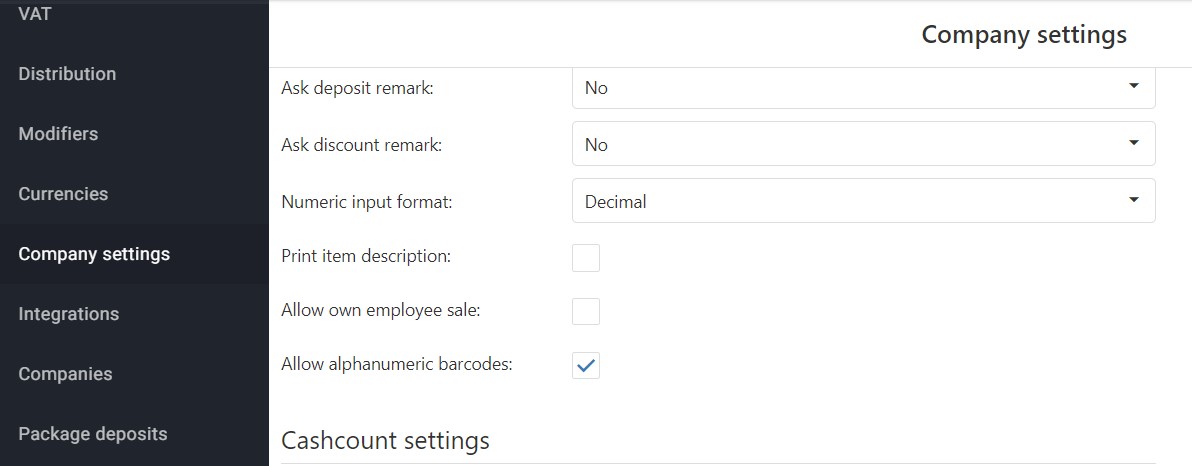
-
Now, the next time you Create an Item, under “Pricing”, click Add Price and add an alphanumeric barcode.
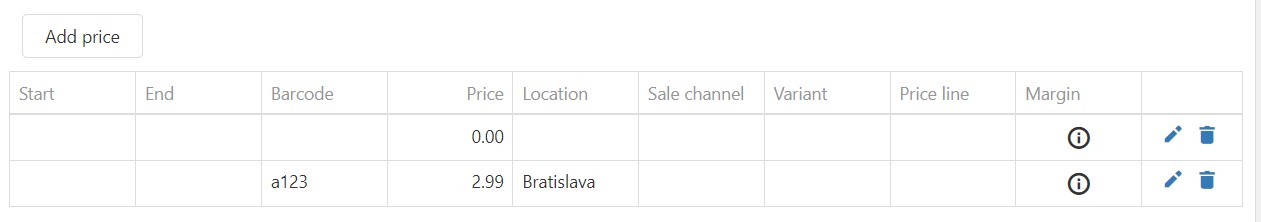
-
Click Save. The Item will be validated and created. You will now be able to enter the alphanumeric barcode into the Resolut POS to bring up the item.