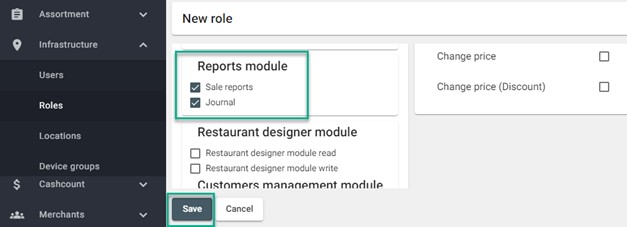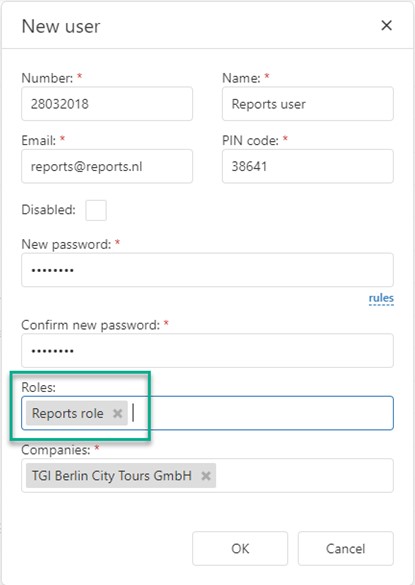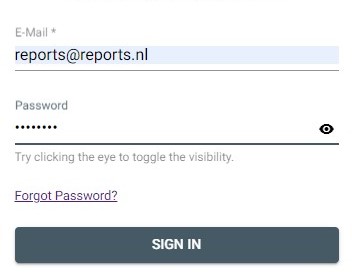Reports Role
-
To create a user with access only to the “Reports” and “Journal” modules, go to Infrastructure > Roles, and click the + icon to create a new role.
-
Give the role a name, and tick the Sale reports and Journal tickboxes. Then click Save.
- Go to Infrastructure > Users.
Select an existing user from the list, or create a new one by clicking the + icon. Under Roles, select Reports role to apply only the Report role to the user.