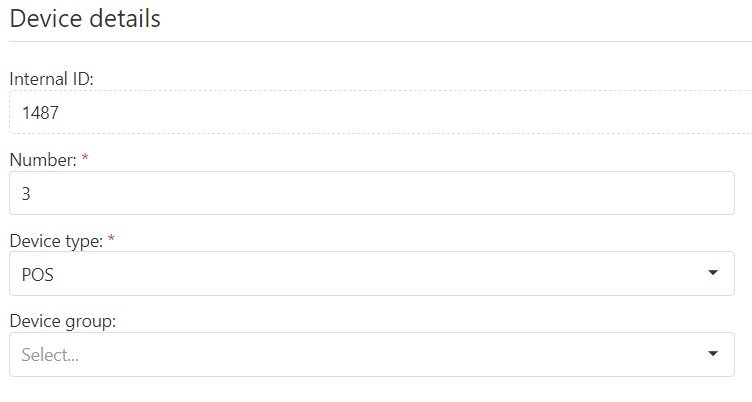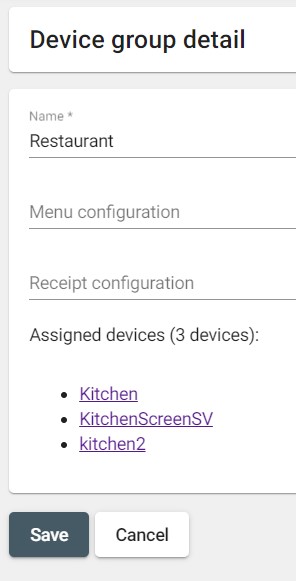Device Groups
Device groups are configuration groups for Devices. You can setup different Menu configurations and Receipt configurations for each Device group. Each Device assigned to a Device group will use the Menu configuration and Receipt configuration assigned to the Device group.
Create a Device Group
-
In the Resolut Online back-office portal, go to Infrastructure > Device groups and click + to add a new Device group.
-
Name the new device group and select a Menu configuration and a Receipt configuration, then click Save.
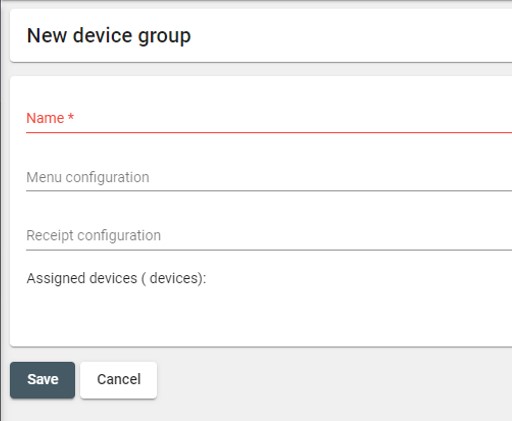
Assign a Device to Device Group
-
Go to Infrastructure > Devices and click on the edit icon of the device which you want to assign to the Device group.
-
In the Device detail window, select the Device group from the drop-down menu and click OK.