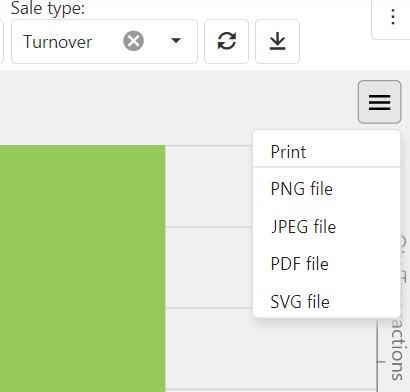Sales Reports
Viewing Sales Reports
Resolut Online generates a variety of sales reports, which can be found under Sales Reports in the left hand side menu.
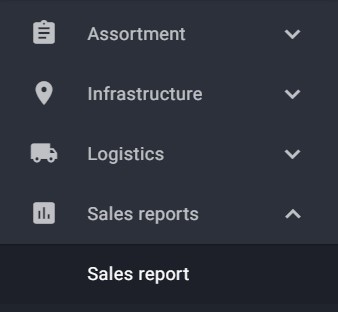
Sales reports can be filtered using the Period, Location, Device, User and Sale Type drop-down menus. Filters can be cleared using the X button. Results can be refreshed using the Refresh button.
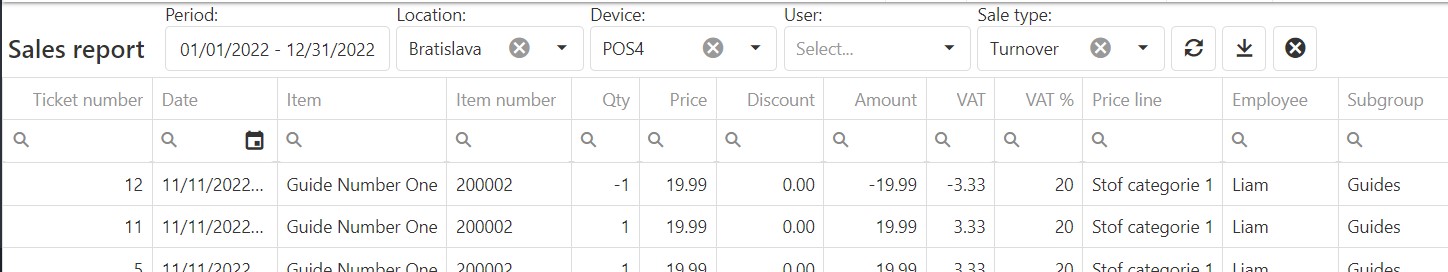
Downloading Sales Reports
Use the downward-arrow Download button to download the current Sales Report. A .csv file will be saved to your device.

Other Sales Reports
More specific reports with graphs are accessible in the left-hand side menu:
- Sales Report by Item
- Sales Report by Item Group
- Sales Report by User
- Sales Report by Device
- Sales Report by Location
- Sales Report by Period
Use the Scales button to Compare two periods.
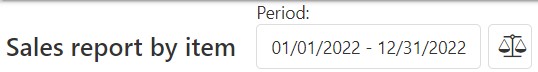 You can also use the menu button on the right-hand side to choose how to Export or Print the report and graph.
You can also use the menu button on the right-hand side to choose how to Export or Print the report and graph.