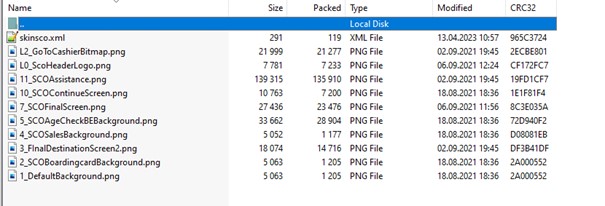Selfcheckout GUI Configuration
The locations of the “Take your receipt/card” images and text can be now configured using the skin .zip file SCODefaultSkin.zip located in C:\Pos\Media.
If needed, add the file skinsco.xml with the parameters:
<skinsco>
<sale>
<receiptBackColor>transparent</receiptBackColor>
<menuBackColor>#7c9777</menuBackColor>
</sale>
<final>
<takeReceiptImageLocation>127;393</takeReceiptImageLocation>
<takeReceiptTextLocation>32;599</takeReceiptTextLocation>
<takeCardImageLocation>677;386</takeCardImageLocation>
<takeCardTextLocation>585;599</takeCardTextLocation>
</final>
<idle>
<backColor>black</backColor>
</idle>
</skinsco>
Other images in SCODefaultSkin.zip can be changed by changing the number prefix of the image filename:
0 = Idle screen background
1 = Default background
2 = “Boarding card” background
3 = “Final destination” background
4 = Sales, Upselling and “Seal bag” background
5 = “Age Check” background
6 = Payment and configurable information screen background
7 = Final screens background
10 = Ask to continue background
11 = “Assistance needed” background
L0 = Header background and logo bitmap
L1 = Boarding card bitmap
L2 = “Go to cashier” bitmap (used when a sale cannot be finished)
L3 = Payment bitmap
L4 = Bitmap in configurable information screen
L5 = Idle screen bitmap
For example:
“1_Background.png” assigns that image as the default background.
“6_Payment,png” assigns that image to the Payment screen.