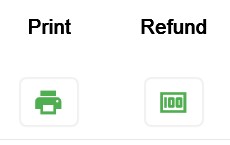Journal in Resolut POS
The Journal in Resolut POS shows you a record of all transaction made through Resolut.
To access the Journal:
- Open the Resolut POS and tap Journal
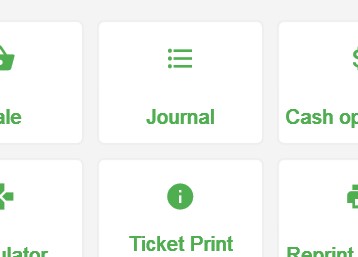
- A list of all transaction for the current date will be displayed. You can choose a different date by tapping the Date field in the top-left corner.
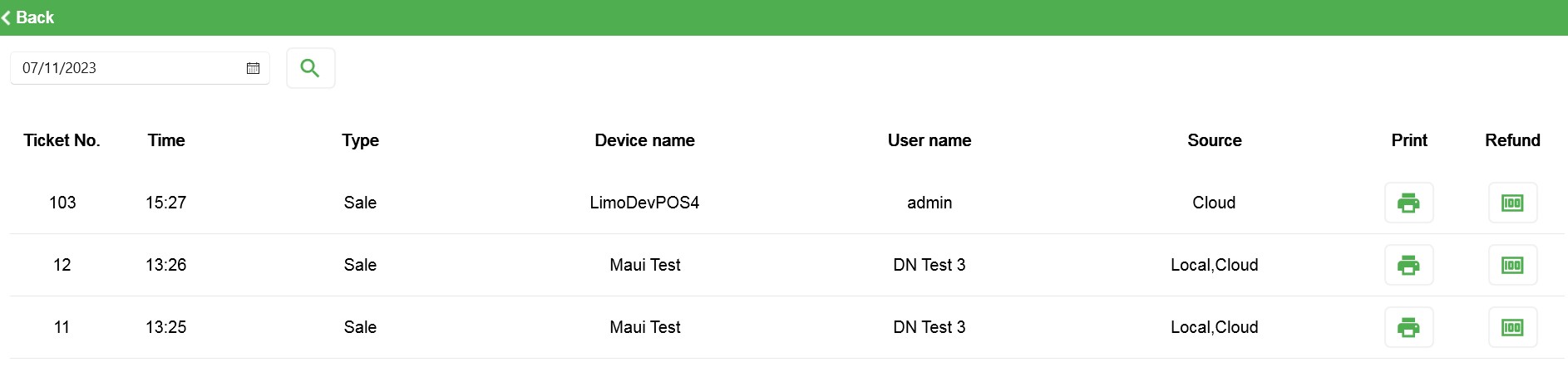
- Tapping a transaction will show you the receipt.
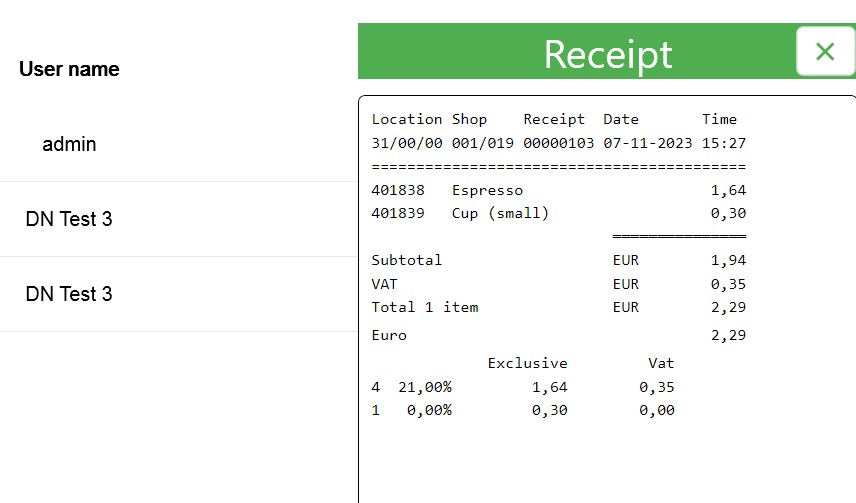
- Use the Print button to print a copy, or the Refund button to issue a refund.