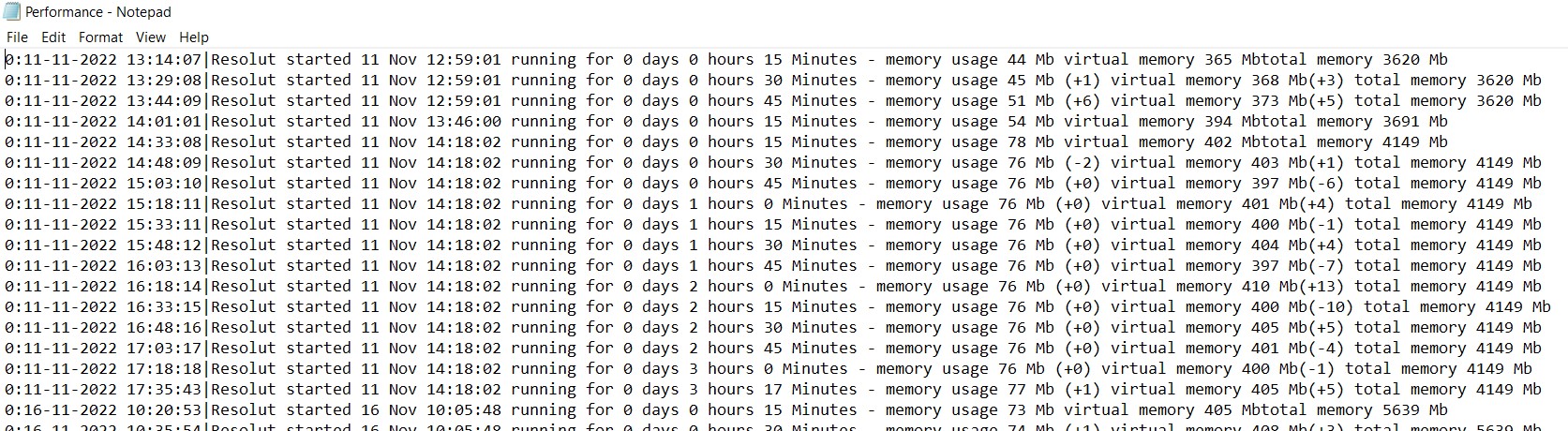Troubleshooting
To begin troubleshooting any issues in POS4, start by checking the Performance log.
You can find the Performance log on your machine, by navigating to C:\Pos\Performance.
Open the file to see a record of the recent status of your POS4 setup.
By default, the performance log records the status of the app every 15 minutes. However, this can be adjusted by changing the value of the parameter in the database.