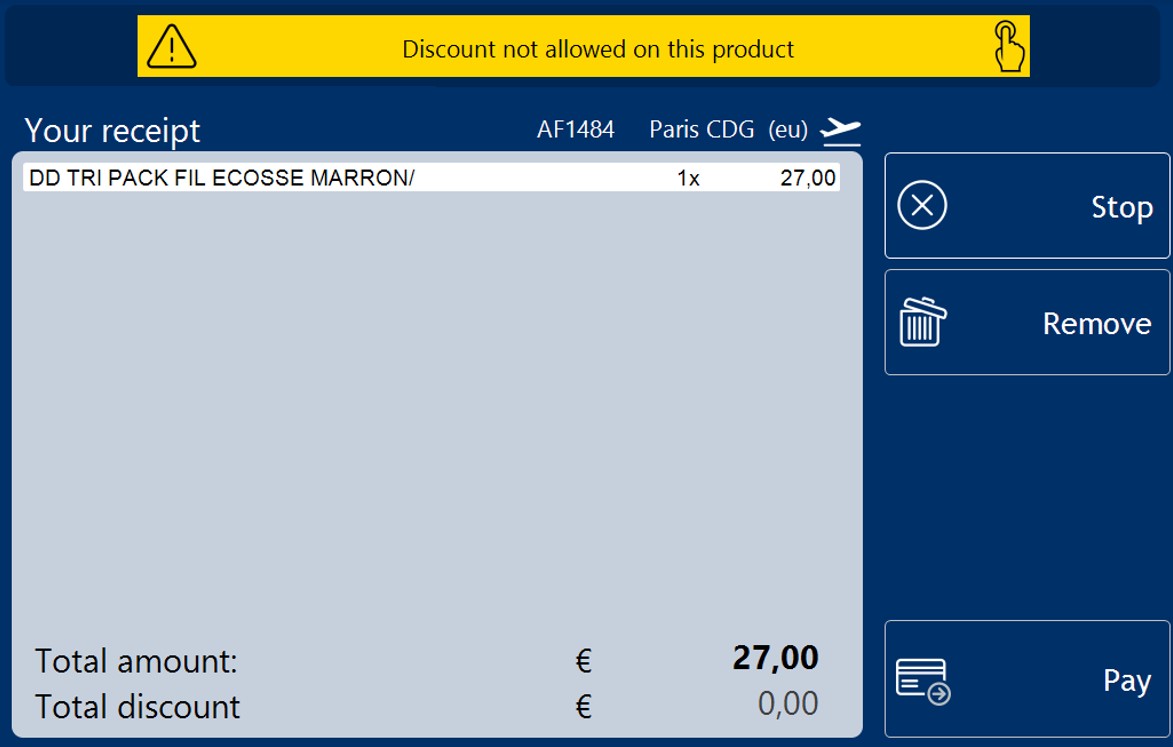Perishable Discount
Applying a Discount for Perishable Items
On certain perishable items, a special discount can be applied.
The customer scans the perishable item, the item appears on the screen and the assistance button appears.
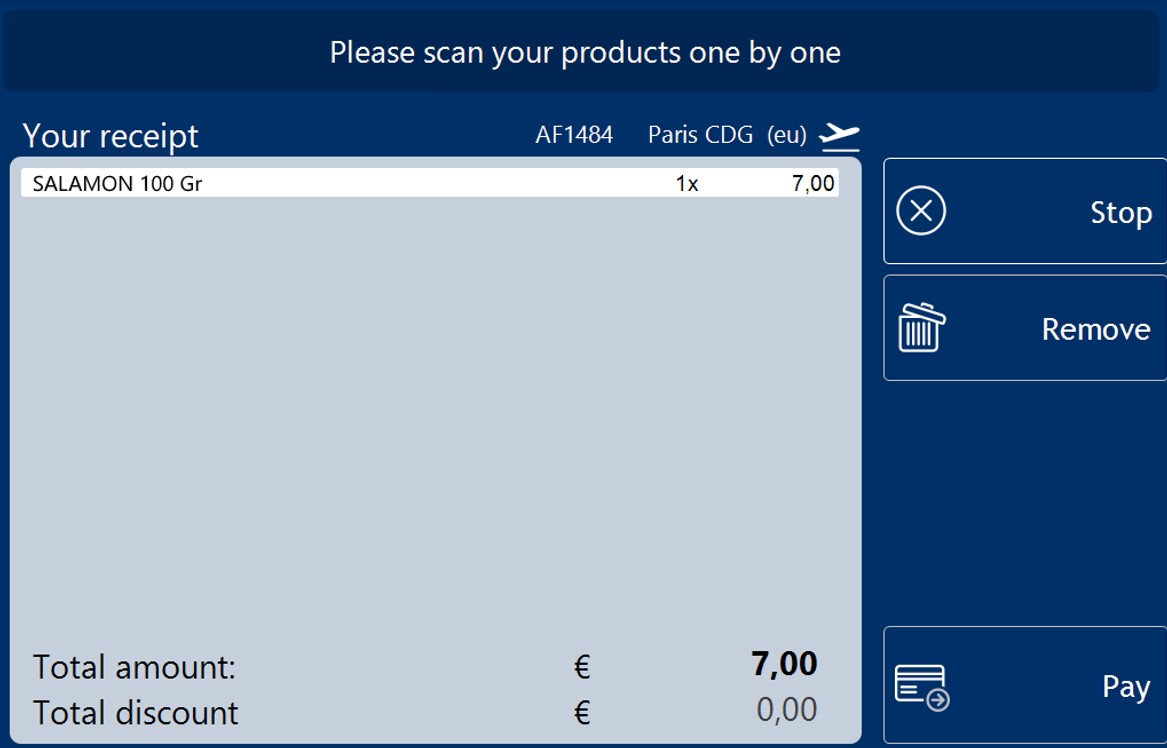
The customer taps Request assistance and the assistance screen appears.
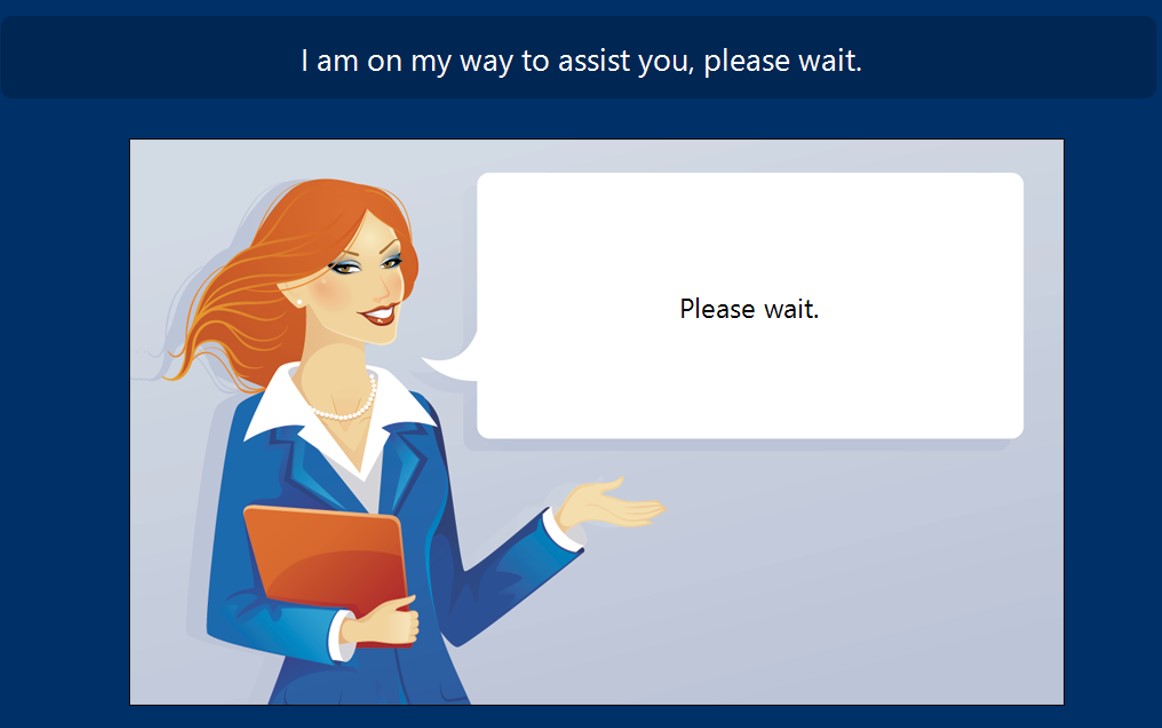
The assistant scans the specific discount perishable barcode.
If the selected item is perishable, the discount is applied. On the screen the discount is visible on the sales line and applied to the totals.
If a discount was already applied the assistance screen will close and the sale can continue.

When the item is not perishable, a warning message appears:
“Discount not allowed on this product”.