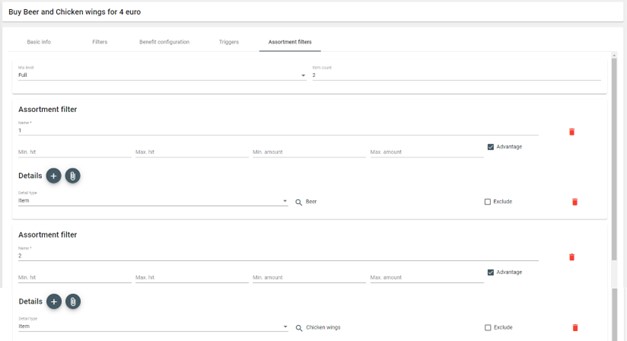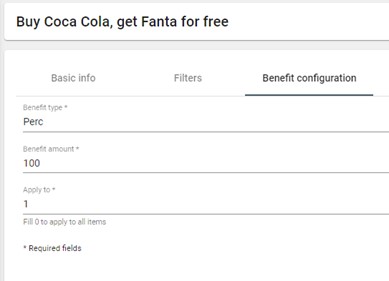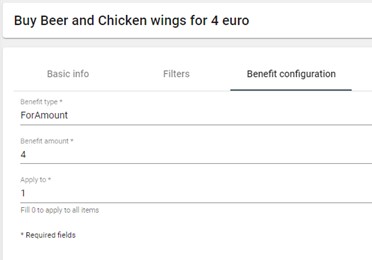Basic Discounts
Here is some basic information you need to enter to the Promotion Wizard to create 5 different types of discount.
Discount X% on all items from productgroup/subgroup Y triggered by a button
Basic info – fill in Name, Promotion type, Active field is checked
Filters - fill in From, other fields are optional
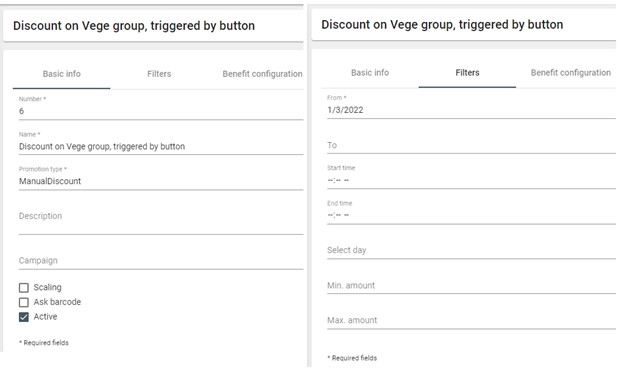
Benefit configuration: Benefit type – Perc (percentage), Benefit amount – enter percentage X,
Apply to – 0 (all items in assortment filters)
Triggers: Trigger type – ManualAction, Value (enter number or word to define button name which will show in Functions/Discounts), Multiuse field is checked
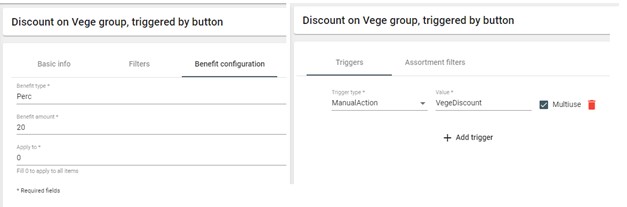
Assortment filters: Mix level – No, Item count – 1
Assortment filter - fill in Name, Advantage field is checked
Details, Detail type – Group/Subgroup, Search group/subgroup – (enter name of the group/subgroup Y)
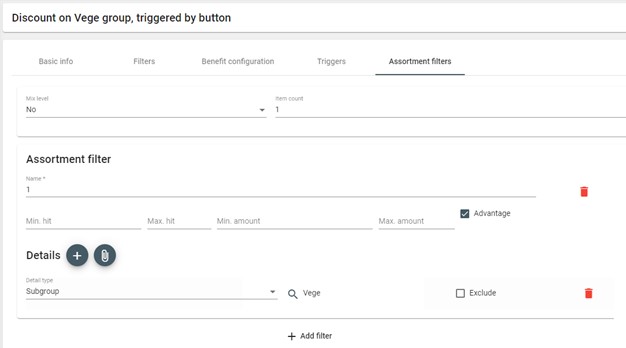
Buy 3 pay 2 of the same product, automatically triggered.
Basic info – fill in Name, Promotion type, Active field is checked
Filters - fill in From, other fields are optional

Benefit configuration: Benefit type – Perc (percentage), Benefit amount – enter percentage 100,
Triggers: no need to add trigger, promotion is applied automatically
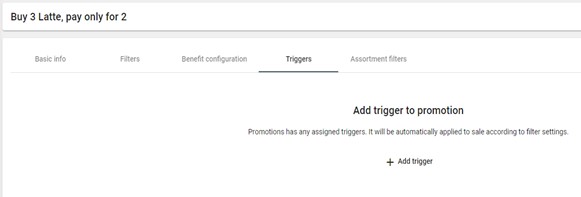
Assortment filters: Mix level – No, Item count – 3
Assortment filter - fill in Name, Advantage field is checked
Details, Detail type – Item, Search item – (enter name of the item)

Buy 3 products from a selection of the assortment, get the cheapest product for free
Basic info – fill in Name, Promotion type, Active field is checked
Filters - fill in From, other fields are optional
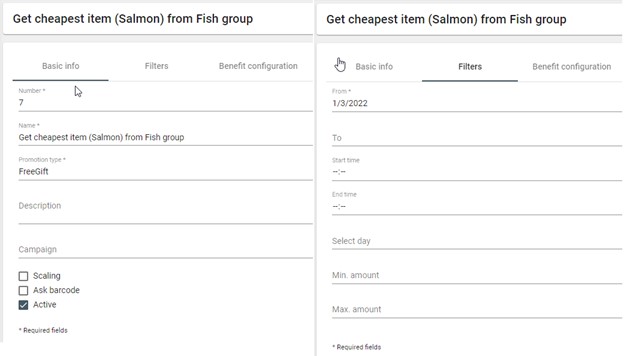
Benefit configuration: Benefit type – Perc (percentage), Benefit amount – enter percentage 100,
Triggers: no need to add trigger, promotion is applied automatically

Assortment filters: Mix level – No, Item count – 3
Assortment filter - fill in Name, Advantage field is checked
Details, Detail type – Subgroup, Search subgroup – (enter name of the subgroup)
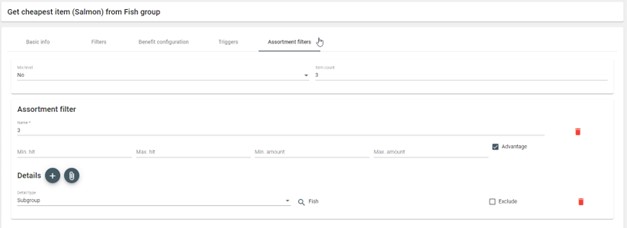
Buy product A, get product B for free
Basic info – fill in Name, Promotion type, Active field is checked
Filters - fill in From, other fields are optional
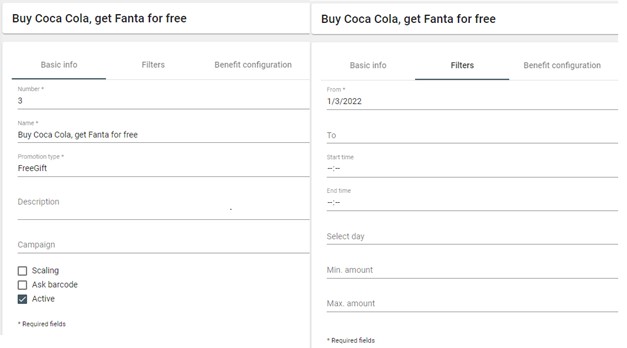
Benefit configuration: Benefit type – Perc (percentage), Benefit amount – enter percentage 100,
Triggers: no need to add trigger, promotion is applied automatically
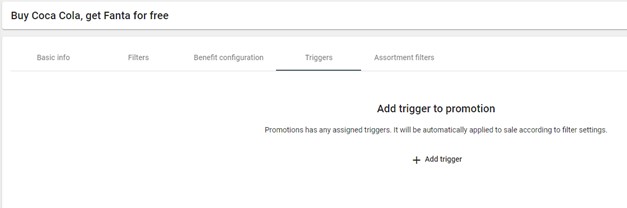
Assortment filters: Mix level – Full, Item count – 2
Assortment filter 1 - fill in Name
Details 1, Detail type – Item, Search item – (enter name of the item)
Assortment filter 2 - fill in Name, Advantage field is checked
Details 2, Detail type – Item, Search item – (enter name of the item)
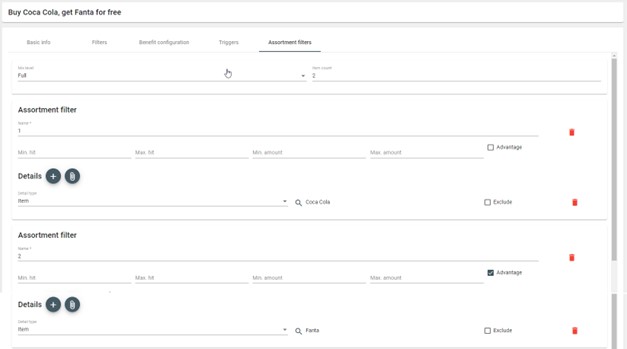
Buy product A (€2,50) + B (€3,-), pay €4,00
Basic info – fill in Name, Promotion type, Active field is checked
Filters - fill in From, other fields are optional

Benefit configuration: Benefit type – ForAmount**,** Benefit amount – enter amount 4,
Triggers: no need to add trigger, promotion is applied automatically
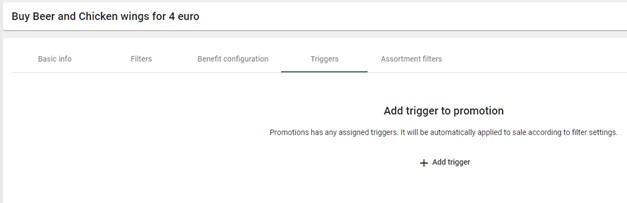
Assortment filters: Mix level – Full, Item count – 2
Assortment filter 1 - fill in Name, Advantage field is checked
Details 1, Detail type – Item, Search item – (enter name of the item)
Assortment filter 2 - fill in Name, Advantage field is checked
Details 2, Detail type – Item, Search item – (enter name of the item)