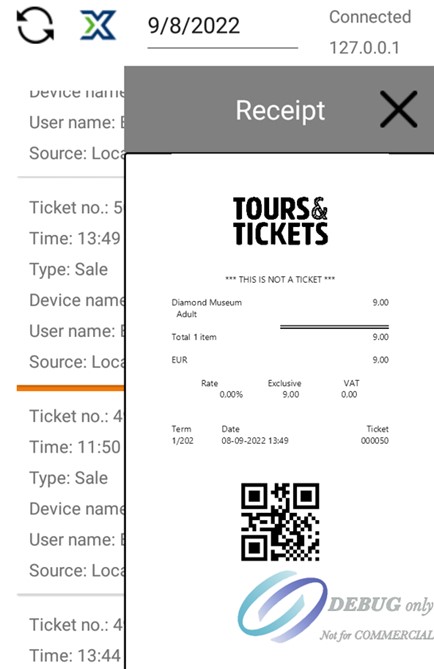Journal app with Ticketing POS
-
Journal app works with TicketingPOS when they are both installed on the same device.
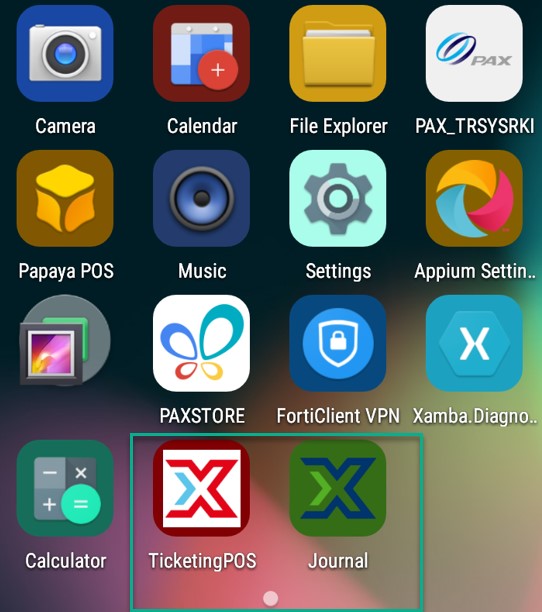
-
Journal can be opened directly from the Ticketing POS Home screen by tapping Journal.
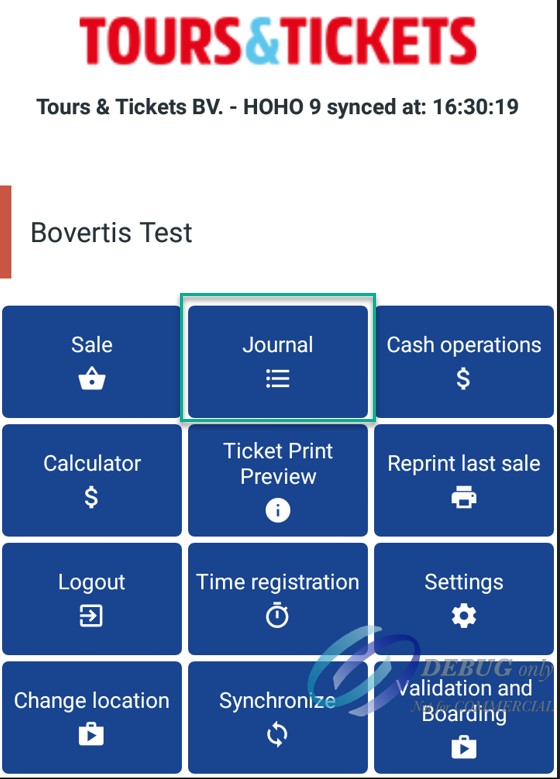
-
Journal is refreshed immediately and shows actual data up to the set filter date. If needed, tap the refresh button in the top-left corner.
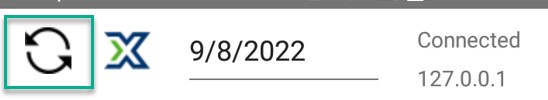
-
The sale can be refunded directly from Journal using the Refund button. This will automatically open Ticketing POS.
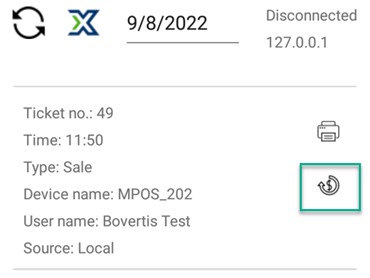

-
Previous sales can be reprinted directly from the journal app by tapping the print icon.
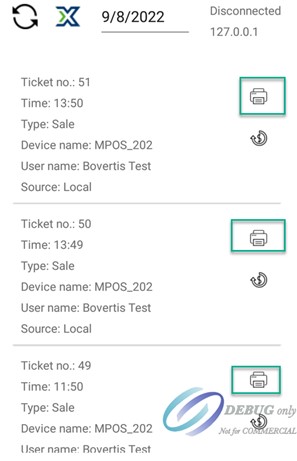
-
Ticketing POS can be opened from Journal by tapping the X icon in the top-left.