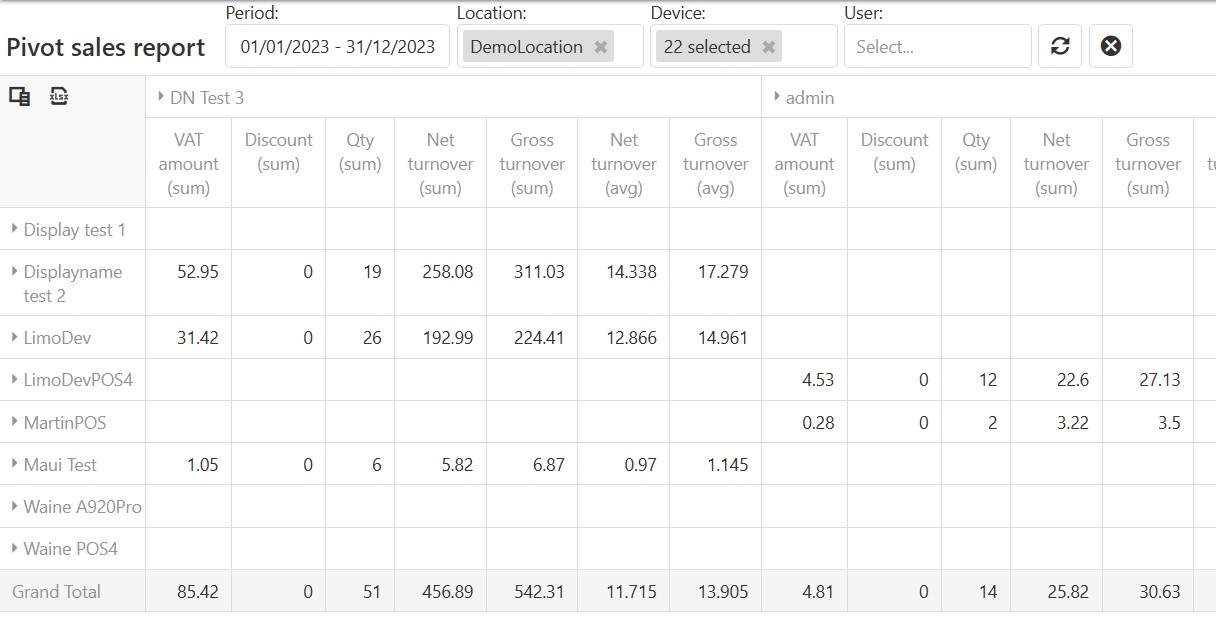Pivot Sales Report
Create and export a pivot table from sales data directly from the Resolut Online Portal.
-
Open the Resolut Online Portal and go to Sales Reports > Pivot Sales Report
-
Click the Field Chooser icon on the left to open the “Field Chooser” window.

-
Here you can set what information is included using the checkboxes under “All Fields”.
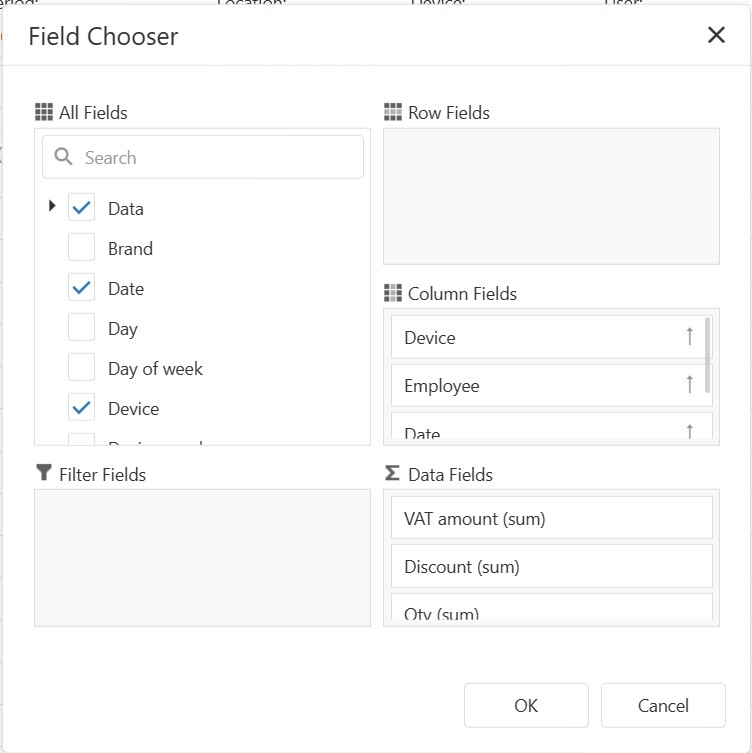
-
By default each category in put in the “Column Fields”, but you can move it to “Row Fields” or “Filter Fields” by dragging it with the mouse.

|

|
|---|