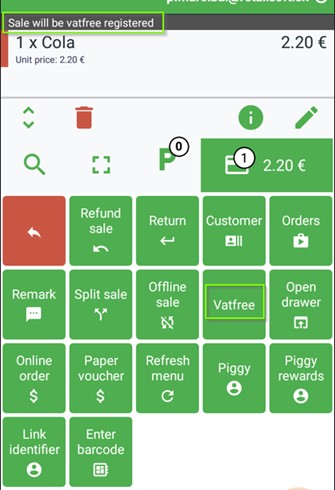VAT Free
Configure the VAT Free integration for the Resolut Online POS.
Setup
-
In the Resolut Online Portal, go to Configuration > Integrations. Find the VatFree integration and click Configure.
In the Configuration window, set the Retailer ID and API Secret.

NOTE: These screenshots show test environment values! Please contact our Support Team if you need assistance with your environment.
-
Go to Infrastructure > Roles, find the role that will be making VatFree sales and check the Vatfree checkbox.
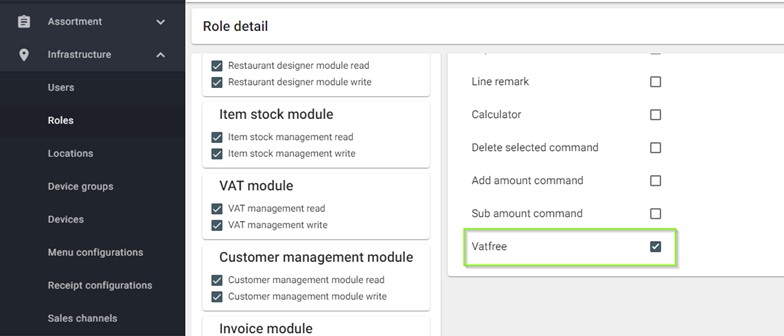
Use in Resolut Online POS
Tap Functions, then the Vatfree button, to register the current sale as Vatfree. Partial refunds on Vatfree registered sales are not possible.