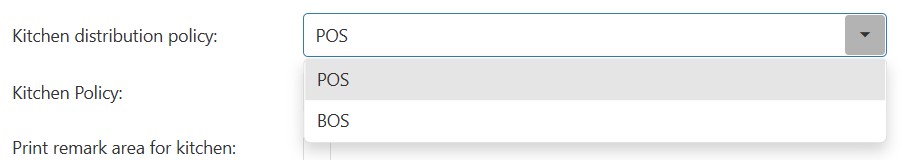Creating a Kitchen Group
Creating Kitchen groups allows you to send items from orders on the Kitchen Screen to printers in different locations.
-
In the Resolut Online Portal, Go to Assortment > Kitchen Groups and click + to create a new Kitchen Group.
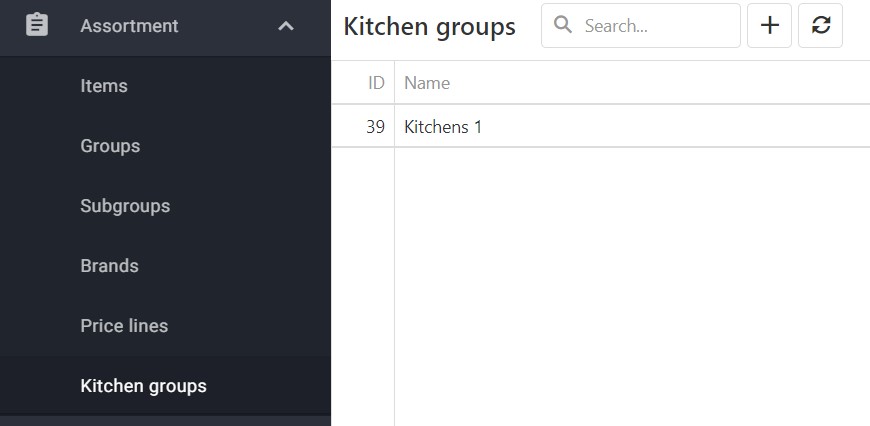
-
In the “New Kitchen Group” Window, give the group a Name and click OK to Save the new Kitchen group.

-
To print orders from a Kitchen group on a Kitchen printer, you will need to set the distribution policy. Go to Configuration > Company Settings and under “Kitchen distribution policy” select POS, then click Save.