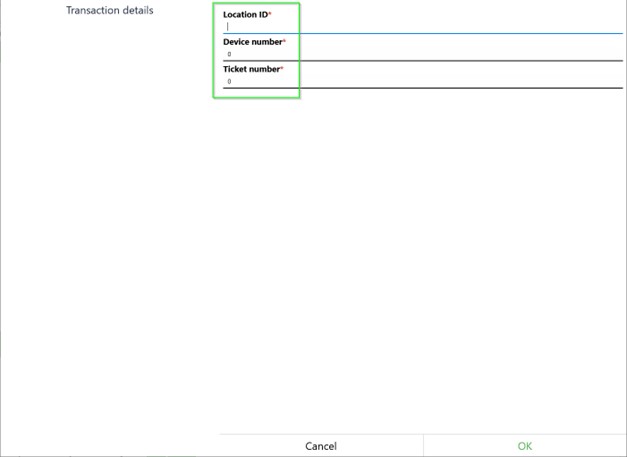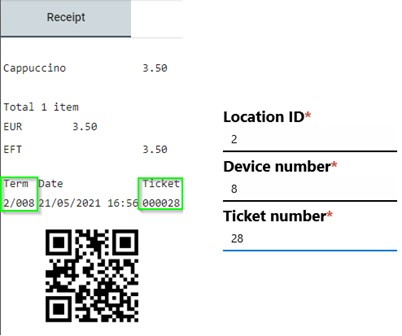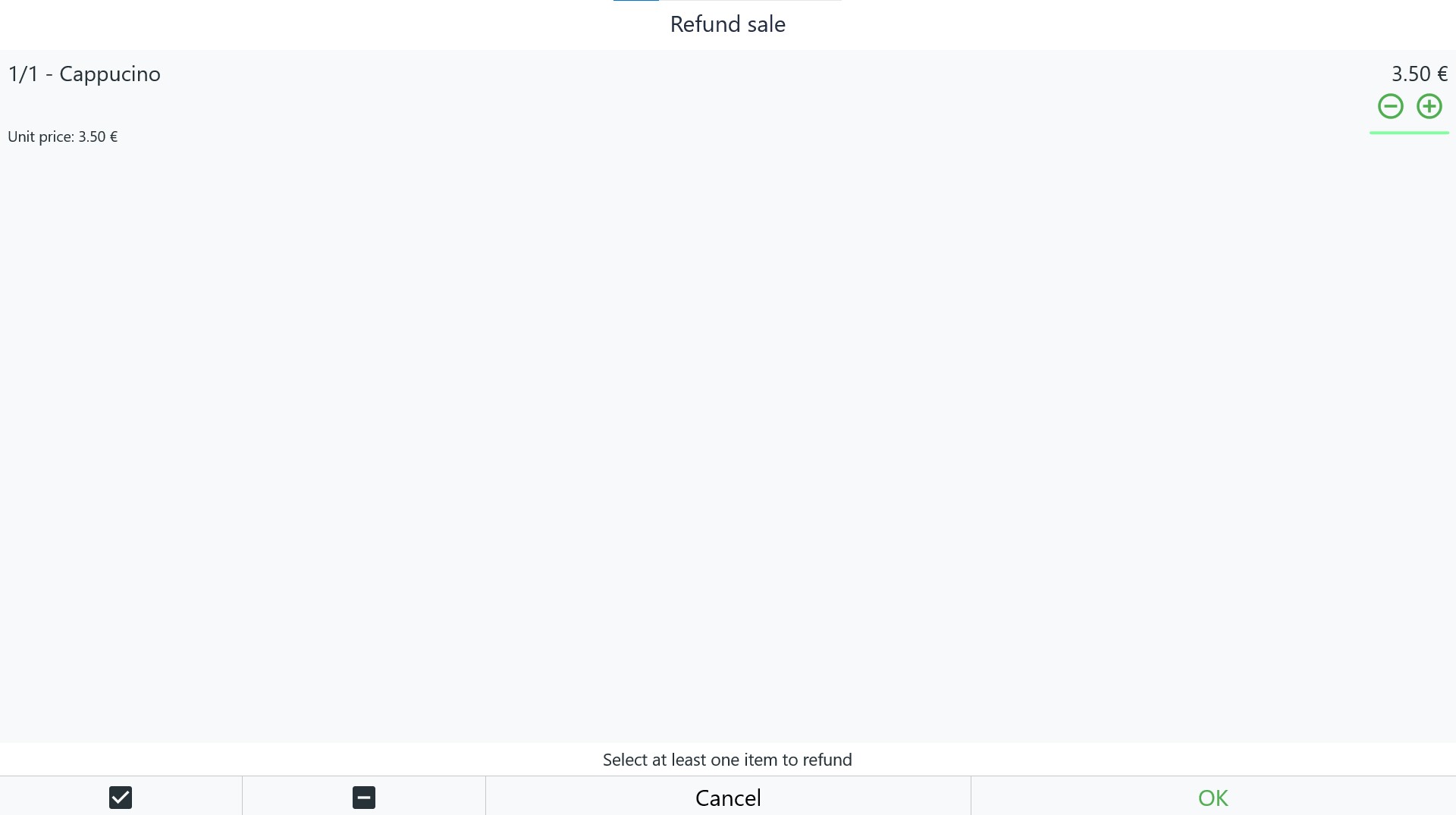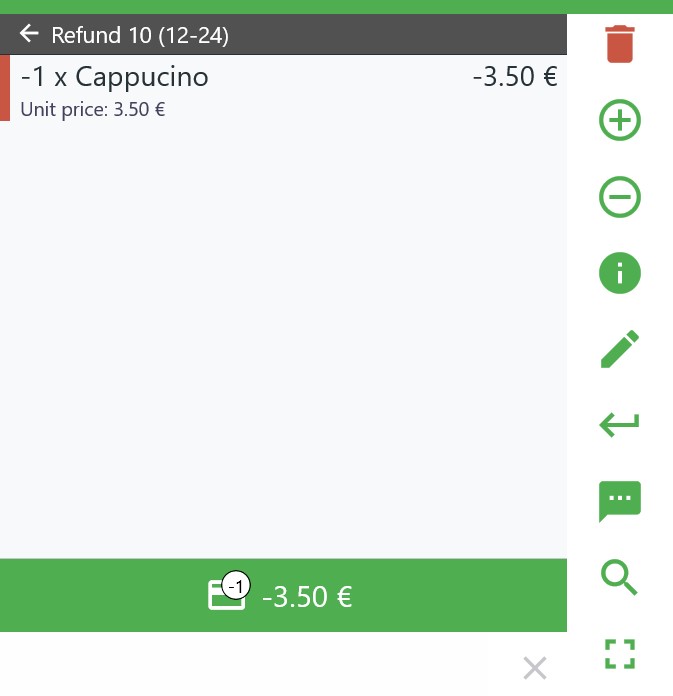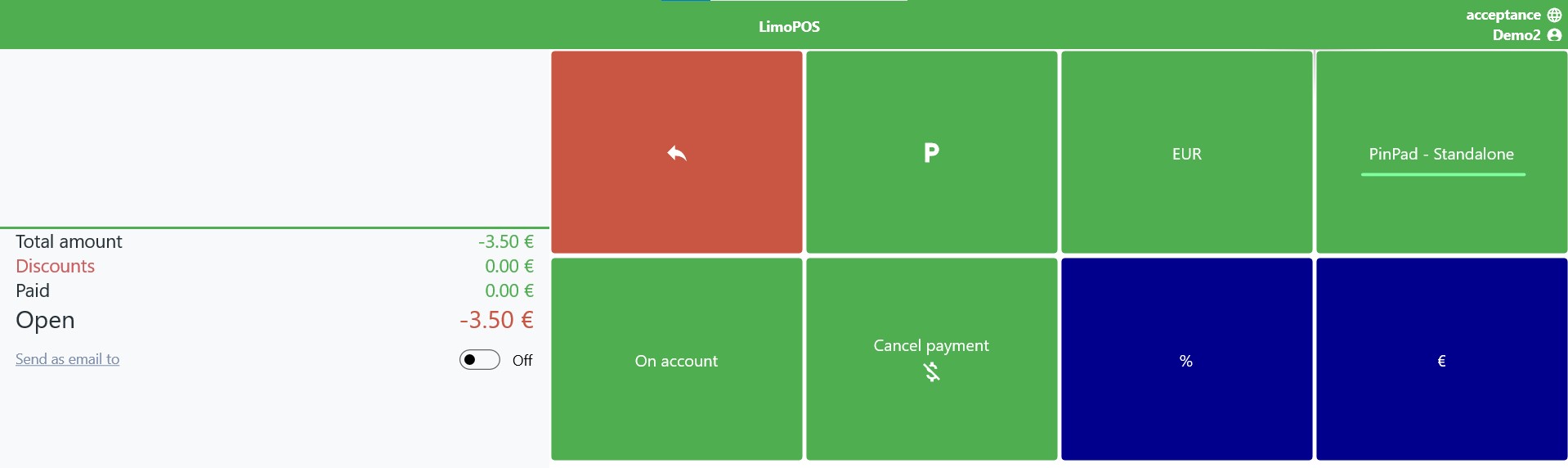How to Refund a Sale
-
To fully refund a completed sale, tap Functions > Refund sale
-
You will be asked to enter the Location ID, Device Number, and Ticket Number from the receipt
Here is an example to show you where you can find this information on the receipt:
-
Select the products to be returned using the +/- buttons. You can choose to return only individual line items or select them all to return the entire sale. Then tap OK
-
Tap the Payment button
-
Choose the EFT option to complete the refund and return the funds to the customer