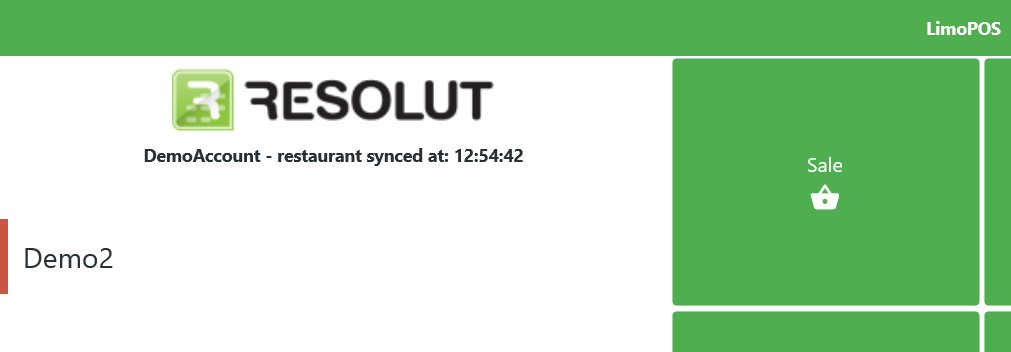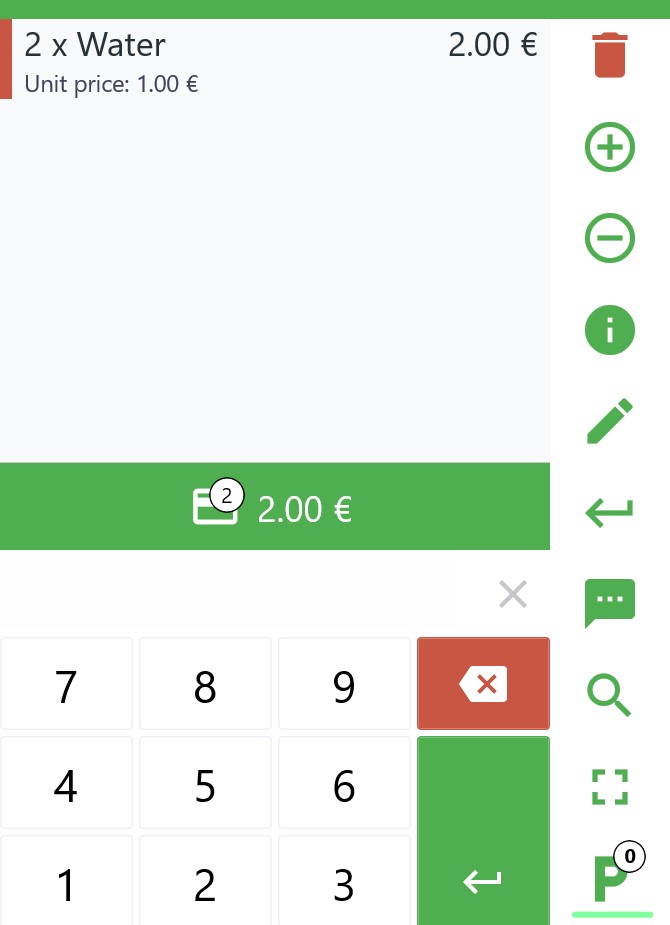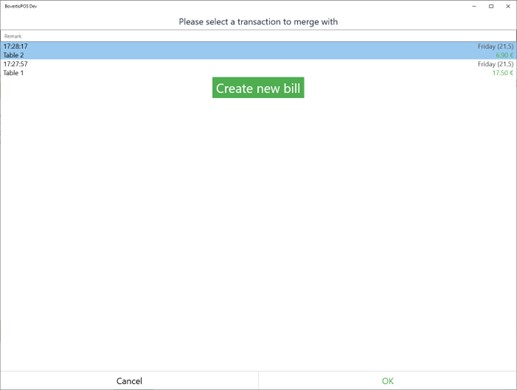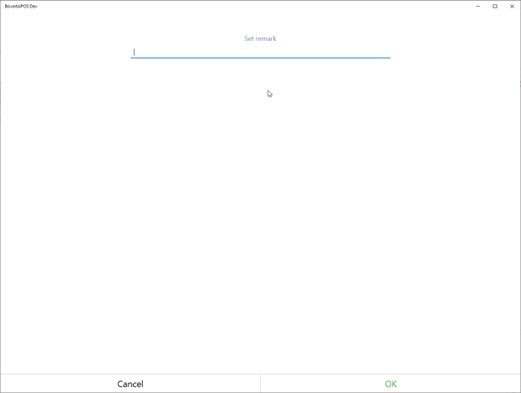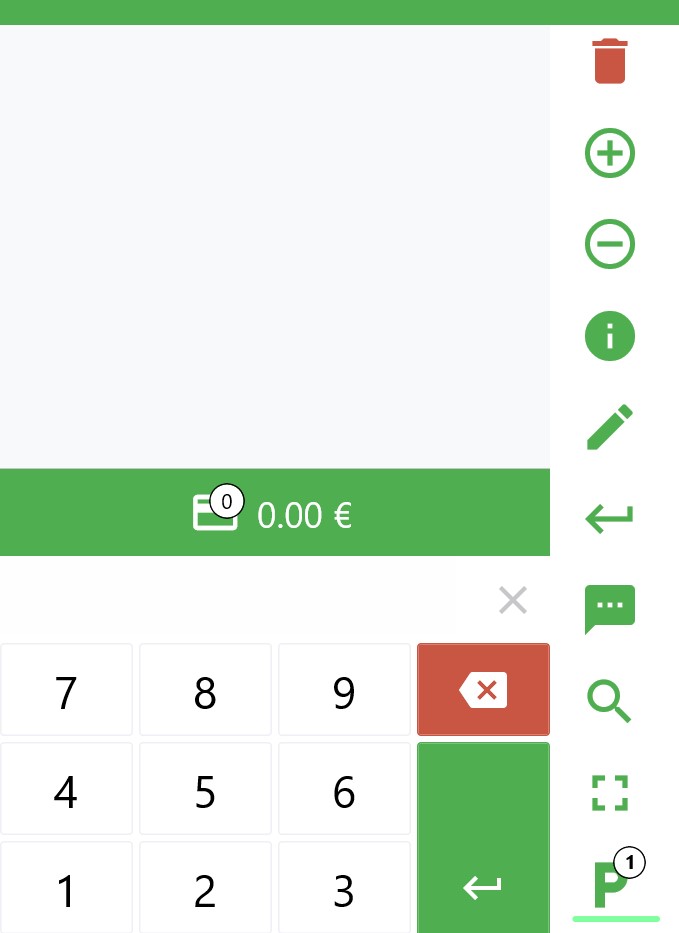How to Park & Retrieve Bills
-
In the Resolut Online POS app, tap Sale
-
Select the products you would like to park
-
Tap P to park the products
-
At this point, you can either create a new bill for these products by tapping Create new bill, or merge the items with an existing bill by selecting it from the list
-
Leave a remark if required, and then tap OK
-
Tap P to retrieve the parked bill
-
Select the bill from the list
-
You can add additional products to the bill and then finish the sale, or park it again to finish later