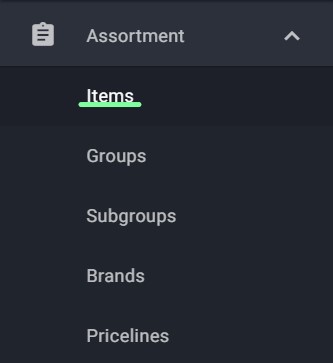Importing Items
First, login to the Resolut Online back office portal.
Select Assortment and then Items.
Select Upload > Items to open the import window.
Click Select File and choose a .csv file from your device. Once the file is ready, click Upload.